Degrees and Programs
Introduction
This guide provides a step-by-step process for adding degrees and programs within the CampX Square platform, facilitating structured academic management.
Adding Degrees
-
Access Degrees Page: Navigate to 'Configurations' > 'Academics' > 'Degrees'.
-
Add a Degree: Click the 'Add New Degree' button.
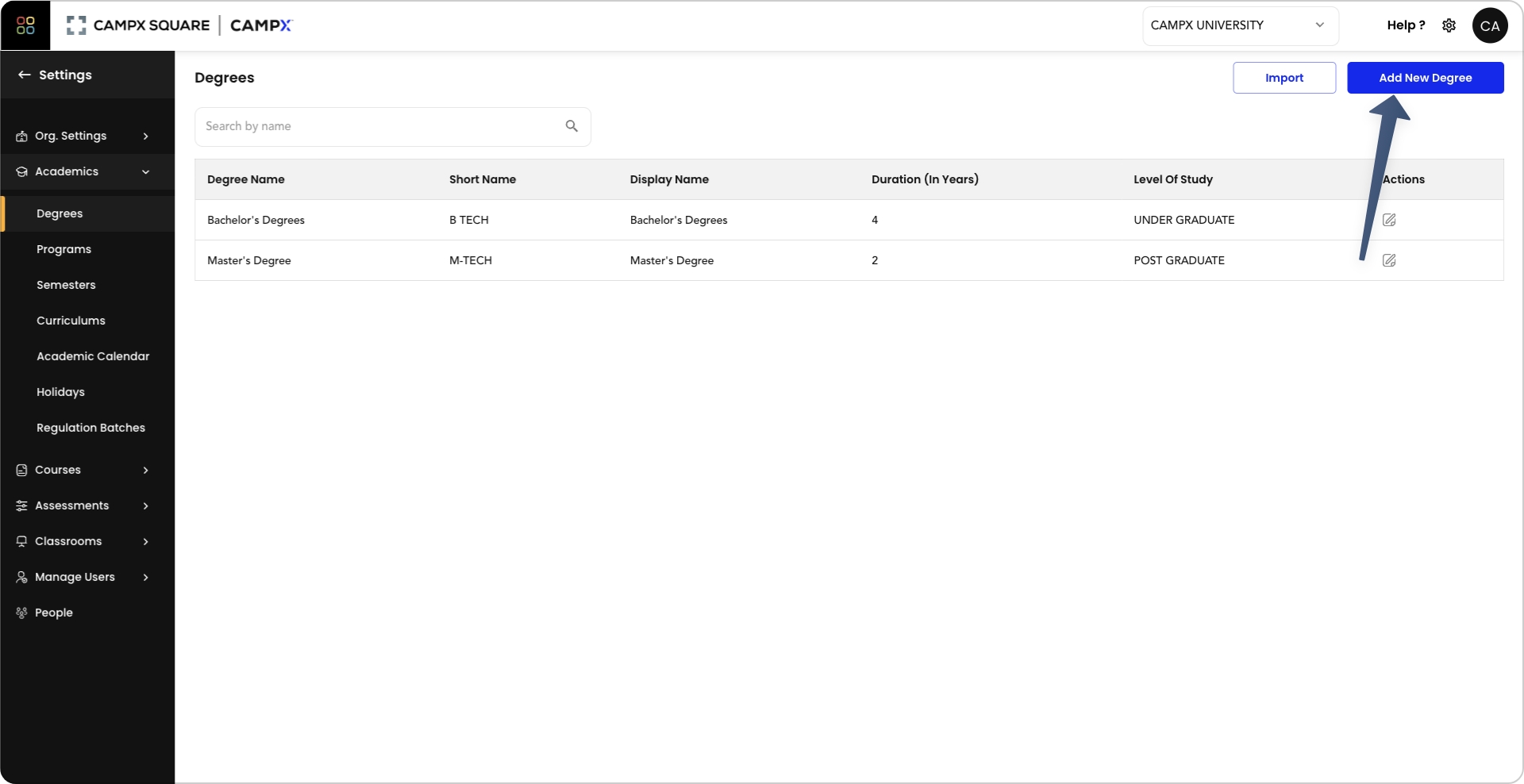
-
Degree Details: Enter the 'Degree Name', 'Short Name', 'Display Name', 'Duration (In Years)', 'Level of Study (UG/PG)', and 'School Type'.
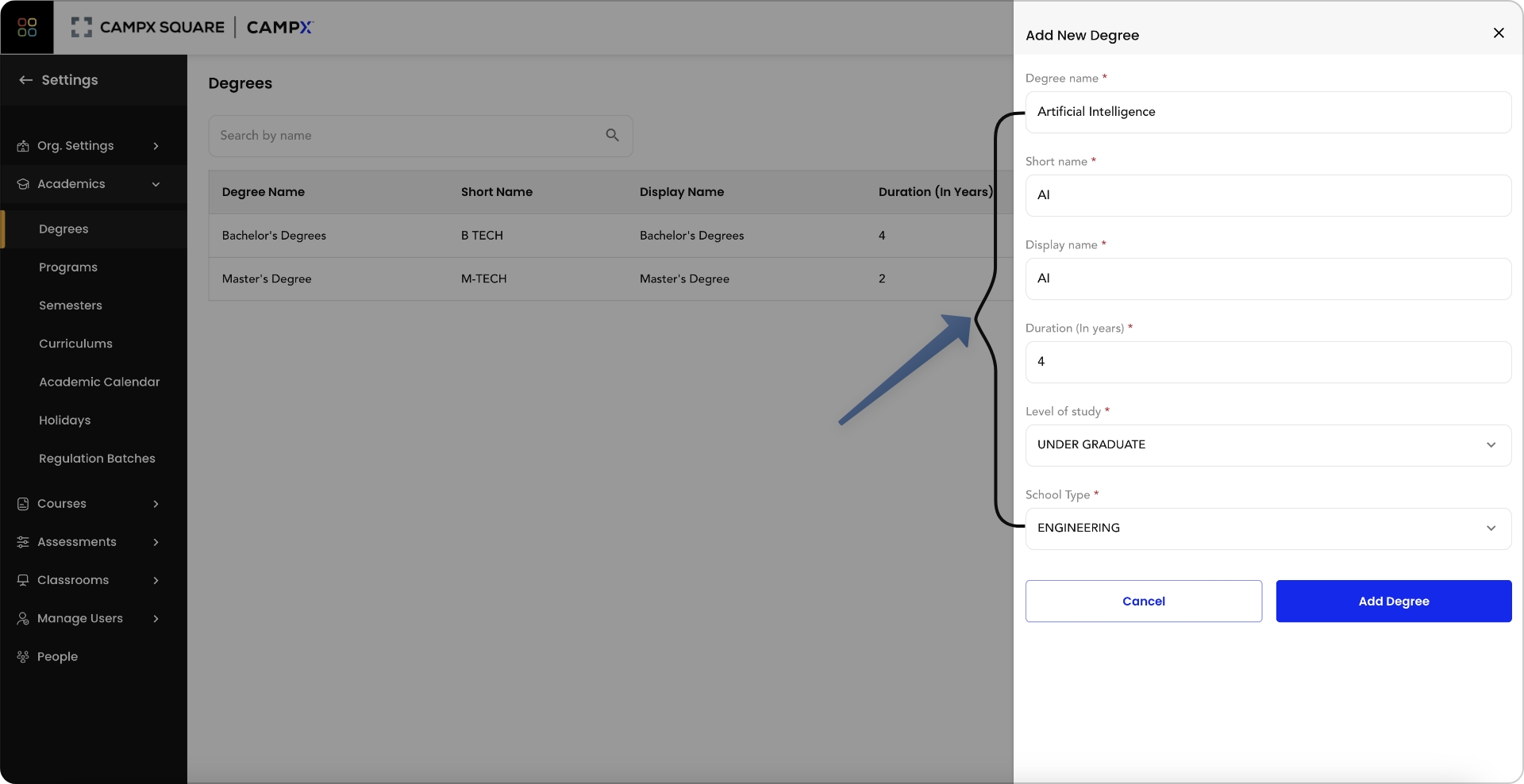
-
Confirmation: Submit the form to add the degree to the system.
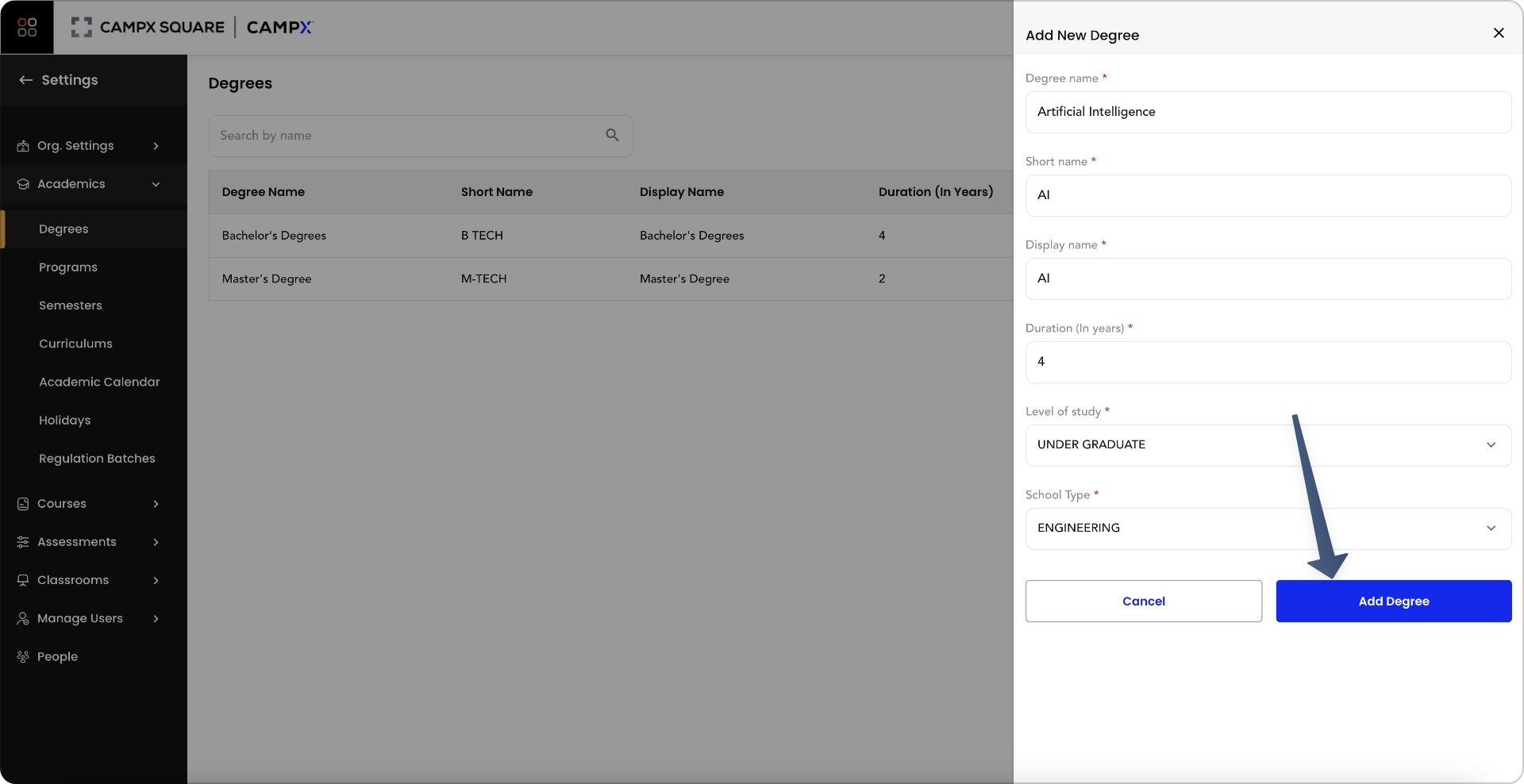
Adding Programs
-
Open Programs Page: Navigate to 'Configurations' > 'Academics' > 'Programs'.
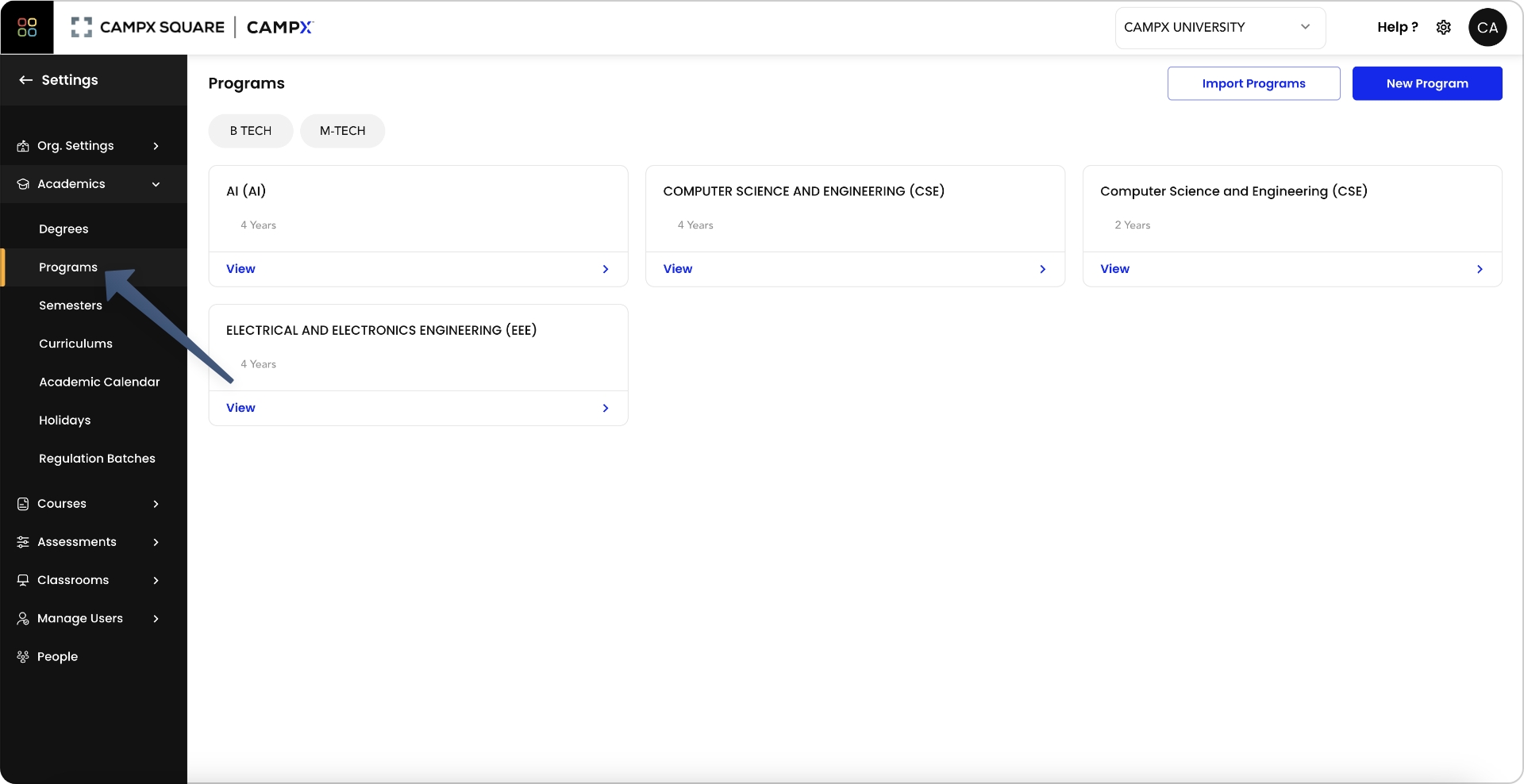
-
Create New Program: Click the 'New Program' button.
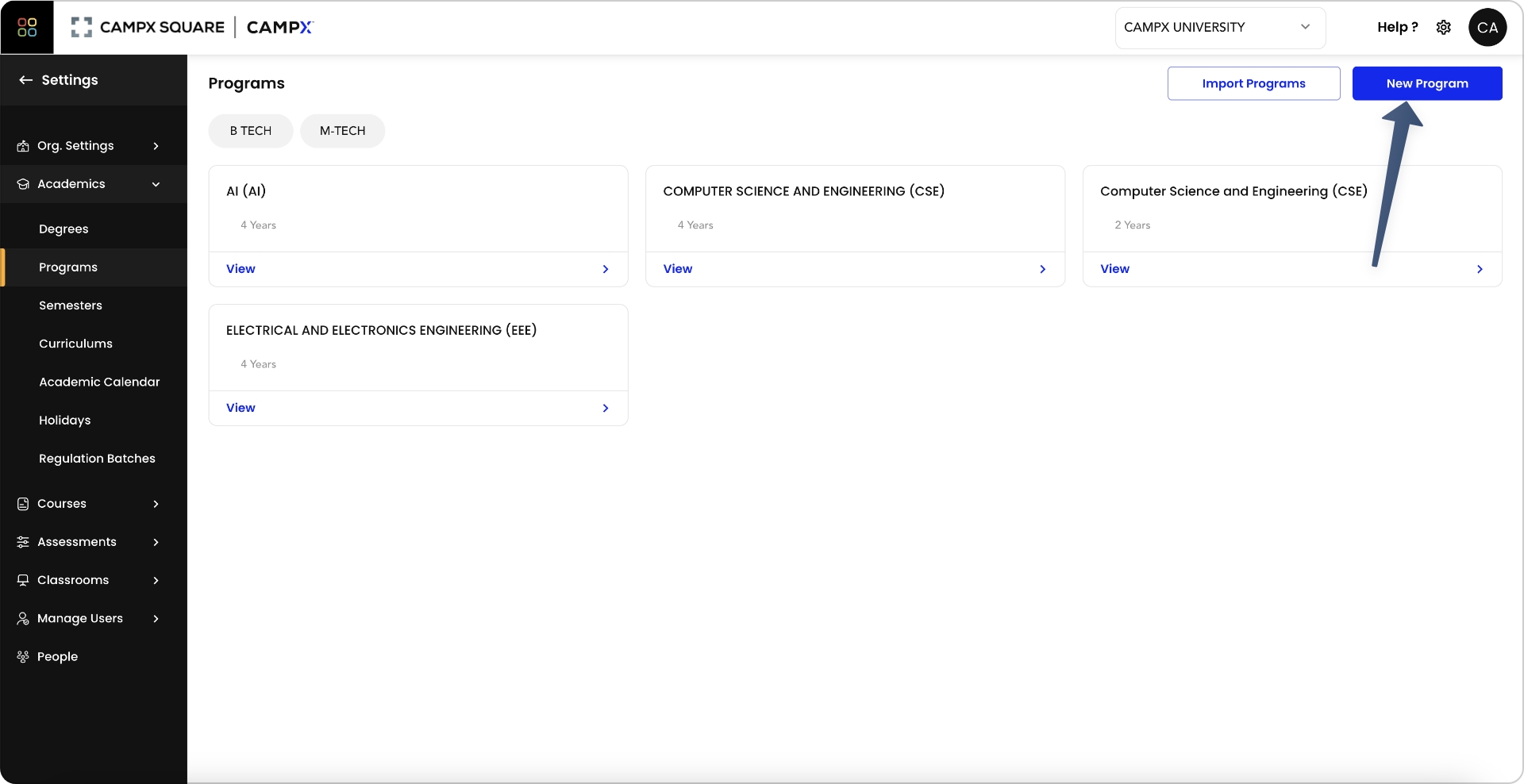
-
Program Details: Select the existing degree, input the 'Program Name', 'Short Name', 'Number of Seats', 'Display Name', and 'Department'.
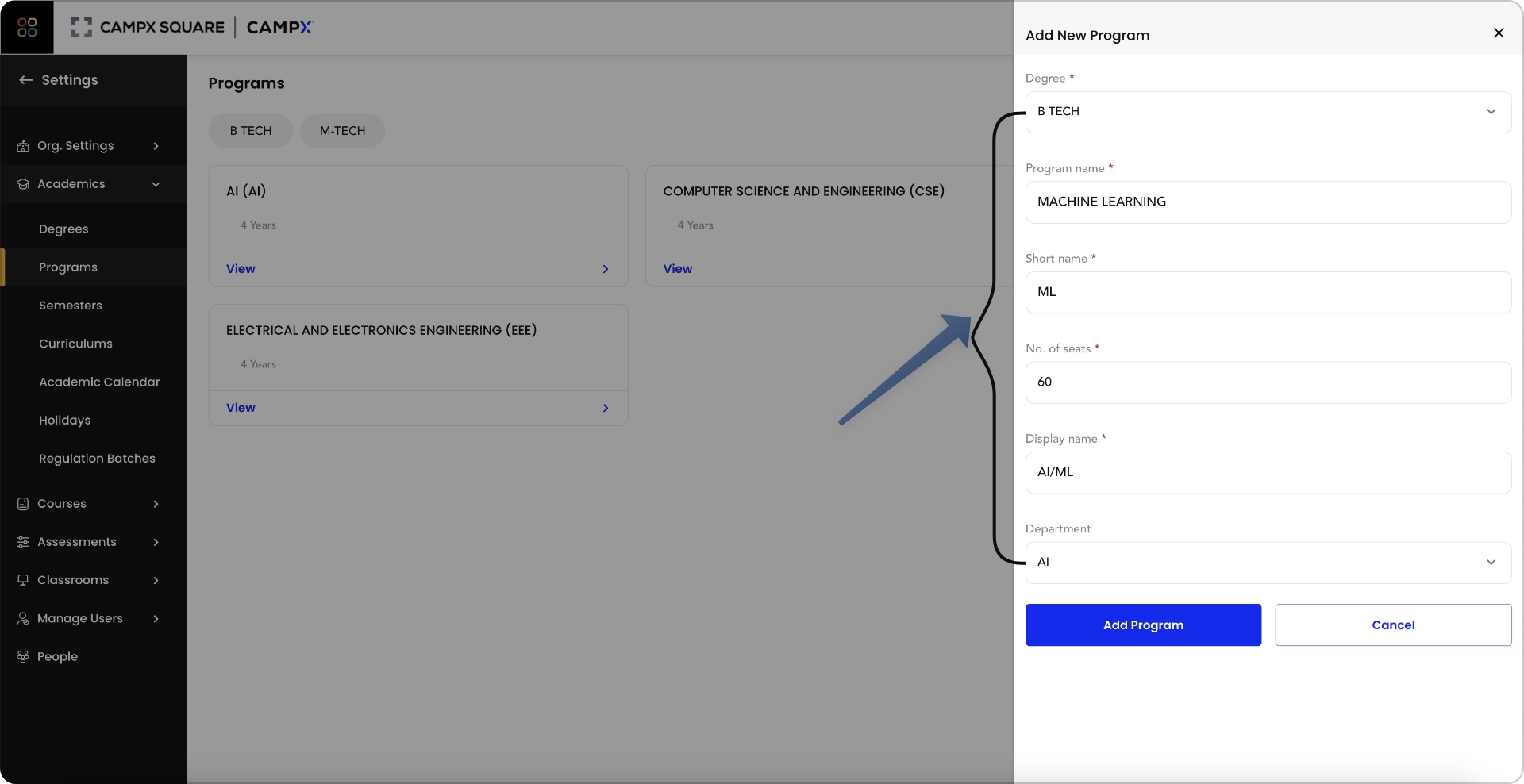
-
Add Program: Submit to create a new academic program.
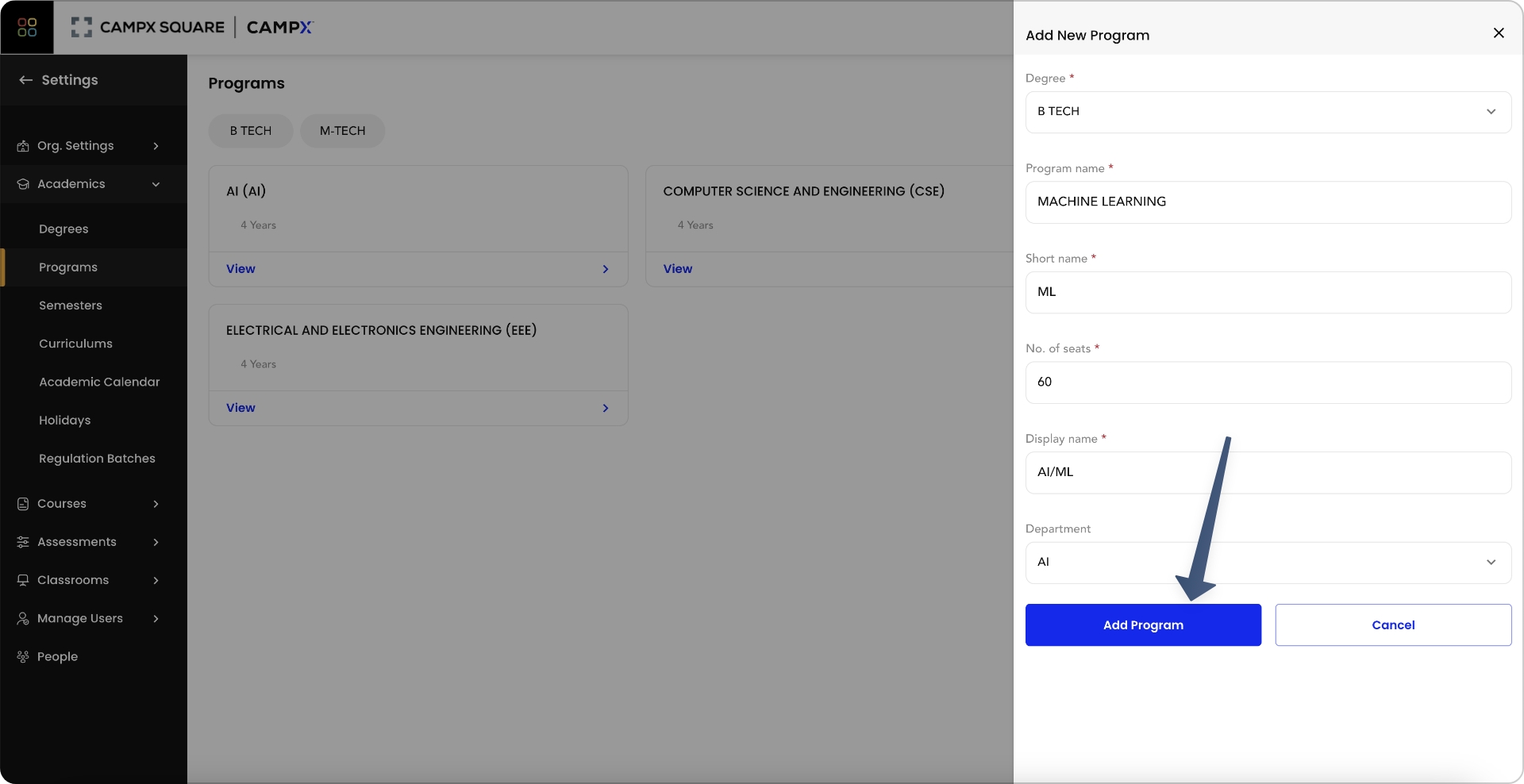
Degrees must be added prior to creating Programs.
Viewing Programs
- Program cards are displayed on the 'Programs' page, with degree selection chips for easy navigation.
- Clicking on a program card reveals regulation-specific courses and semesters.
Additional Information
- Import options are available for both degrees and programs for bulk updates.
- For guidance on adding courses, visit the Course Creation Guide.
This streamlined process helps maintain up-to-date academic program offerings within the CampX Square ecosystem.