Course Creation
Introduction
Creating courses is a multi-step process within CampX Square, starting with defining course types and proceeding to add individual courses into specific programs.
Adding Course Types
- Navigate to
Configurations>Courses>Course Types. - Click
New Subject Typeand enter the title for the course type present on the campus.
Creating a Course
-
Go to
Academics>Programs, select a program, and choose a regulation to view semester-wise subjects.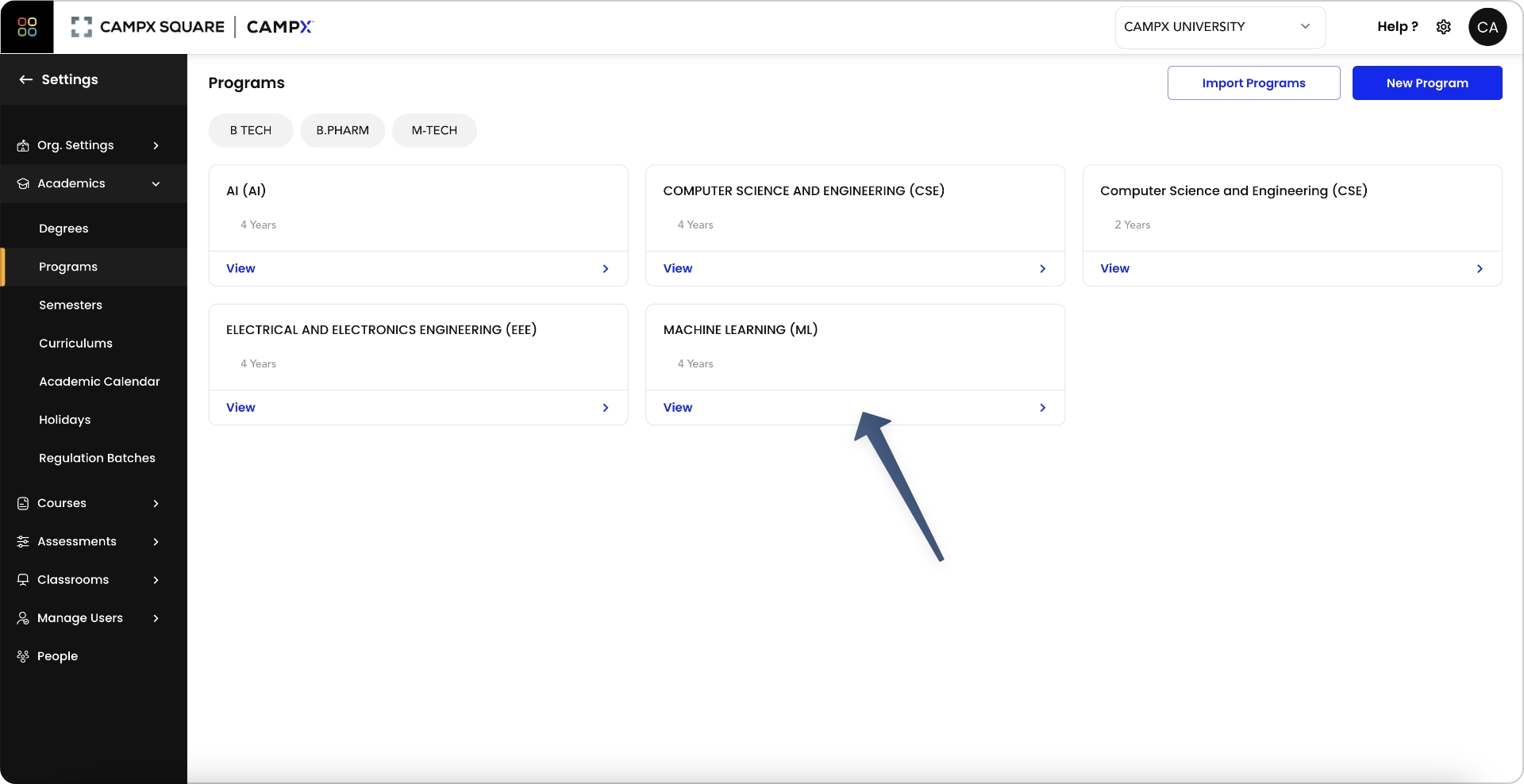
-
Click
Add Courseand fill in the details:- Regulation (from regulation batches)
- Checkbox for honors/minors
- Semester
- Subject type (from course types)
- Subject name, code, and ref code
- Credits and course order for exam timetabling
- Checkbox options for internal, external exams, elective subjects, and satisfactory subjects.
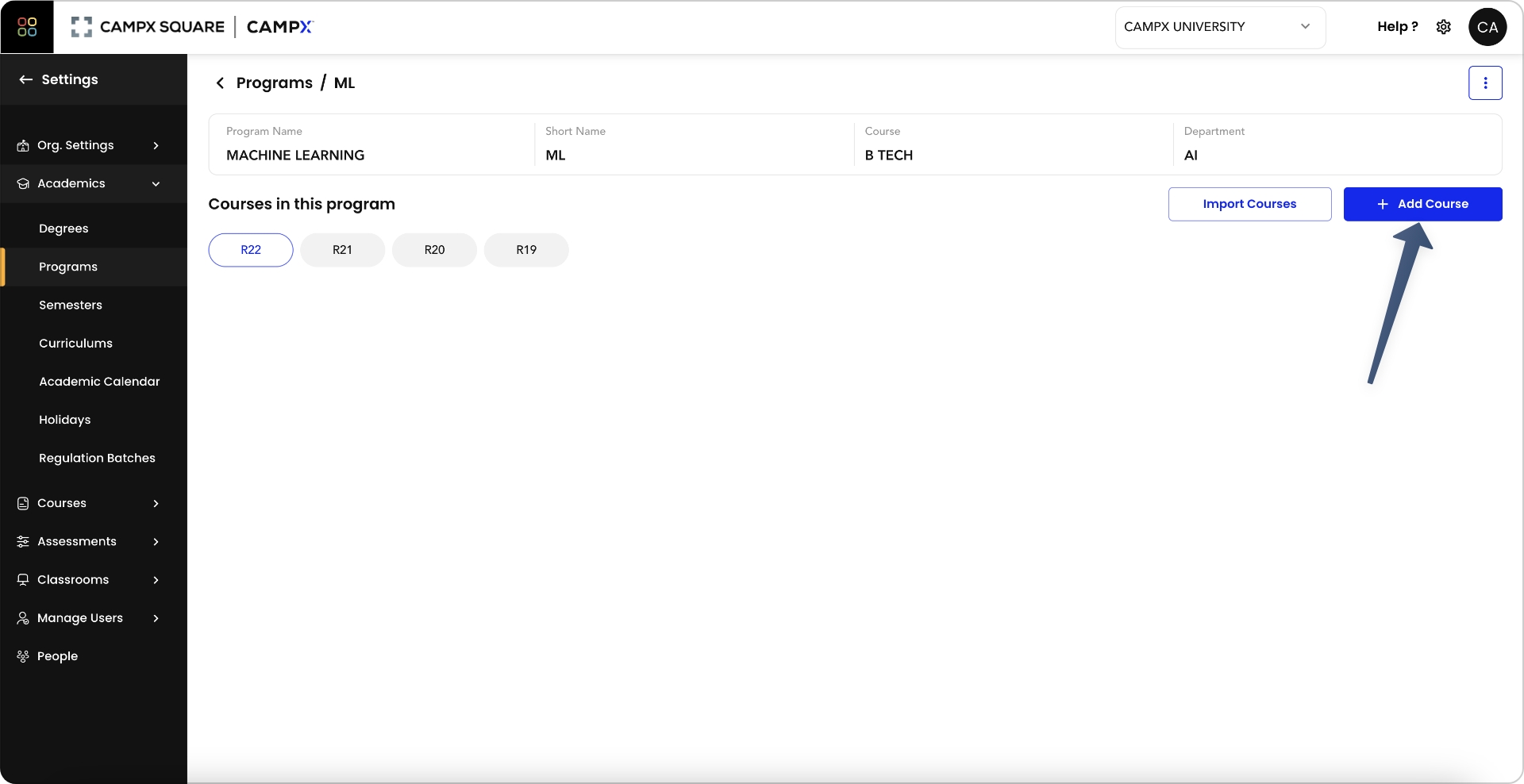
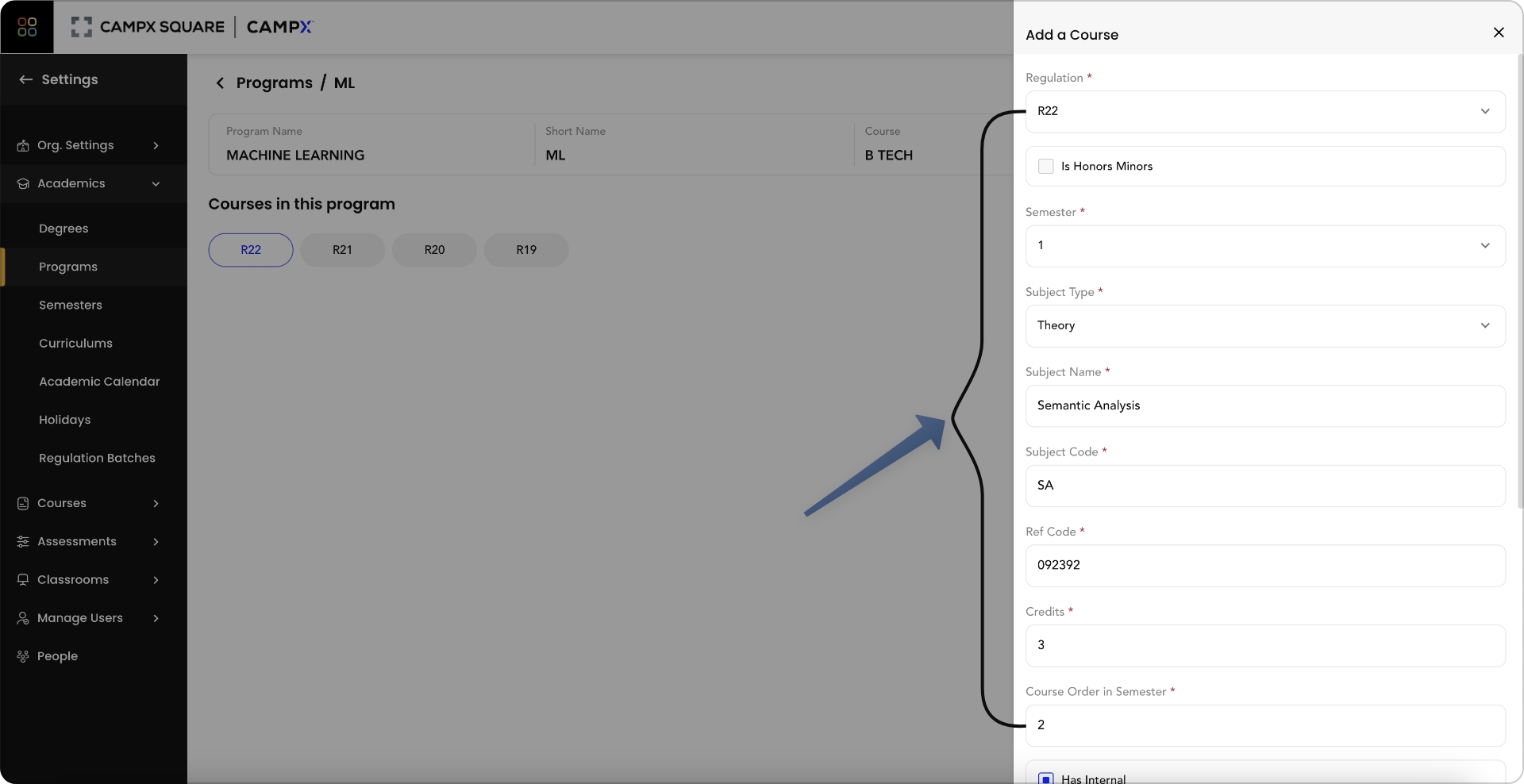
-
Submit the form to add the course.
Managing and Importing Courses
-
Courses are organized semester-wise within the program.
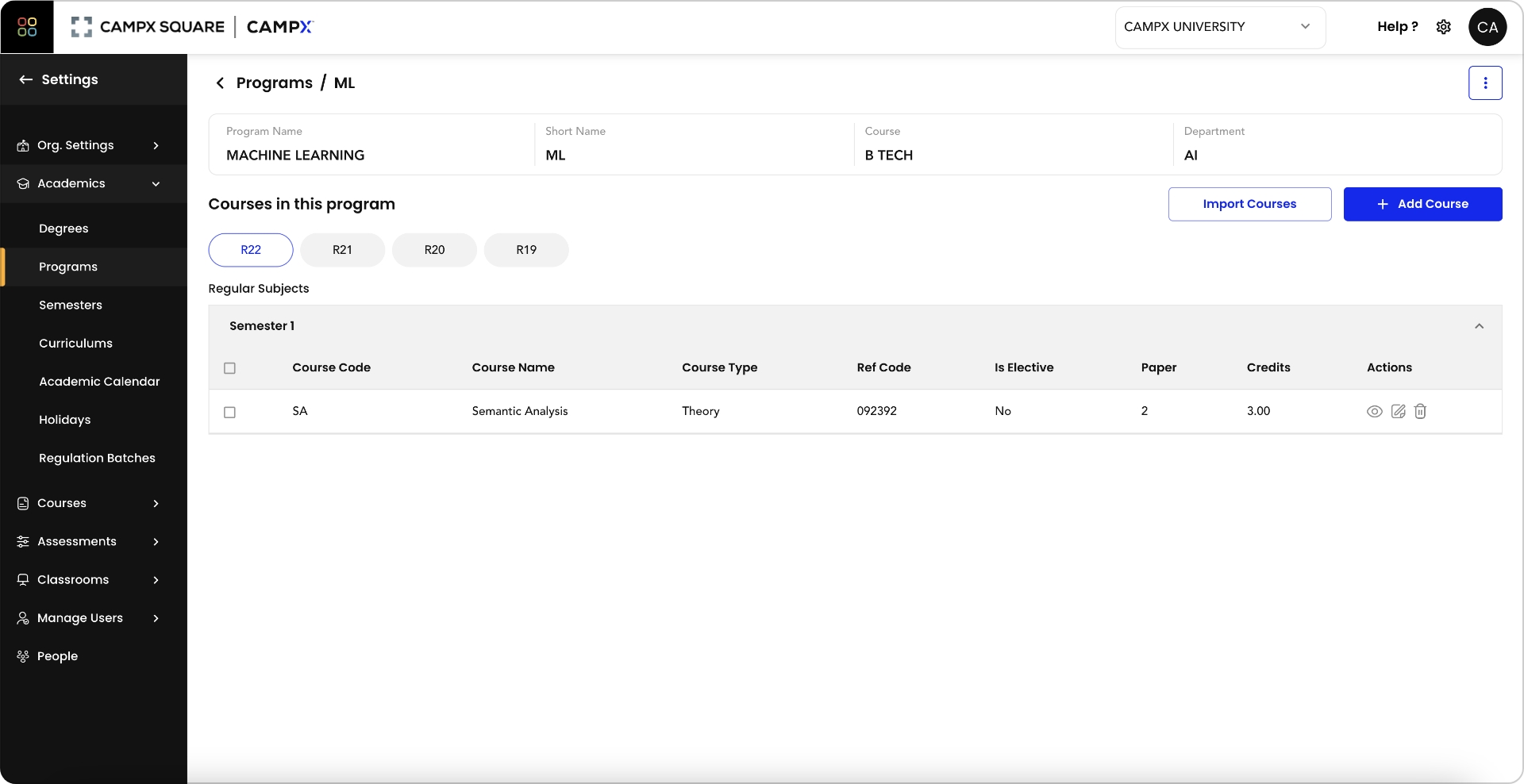
-
Bulk import courses using the
Import Coursesbutton and download the sample sheet.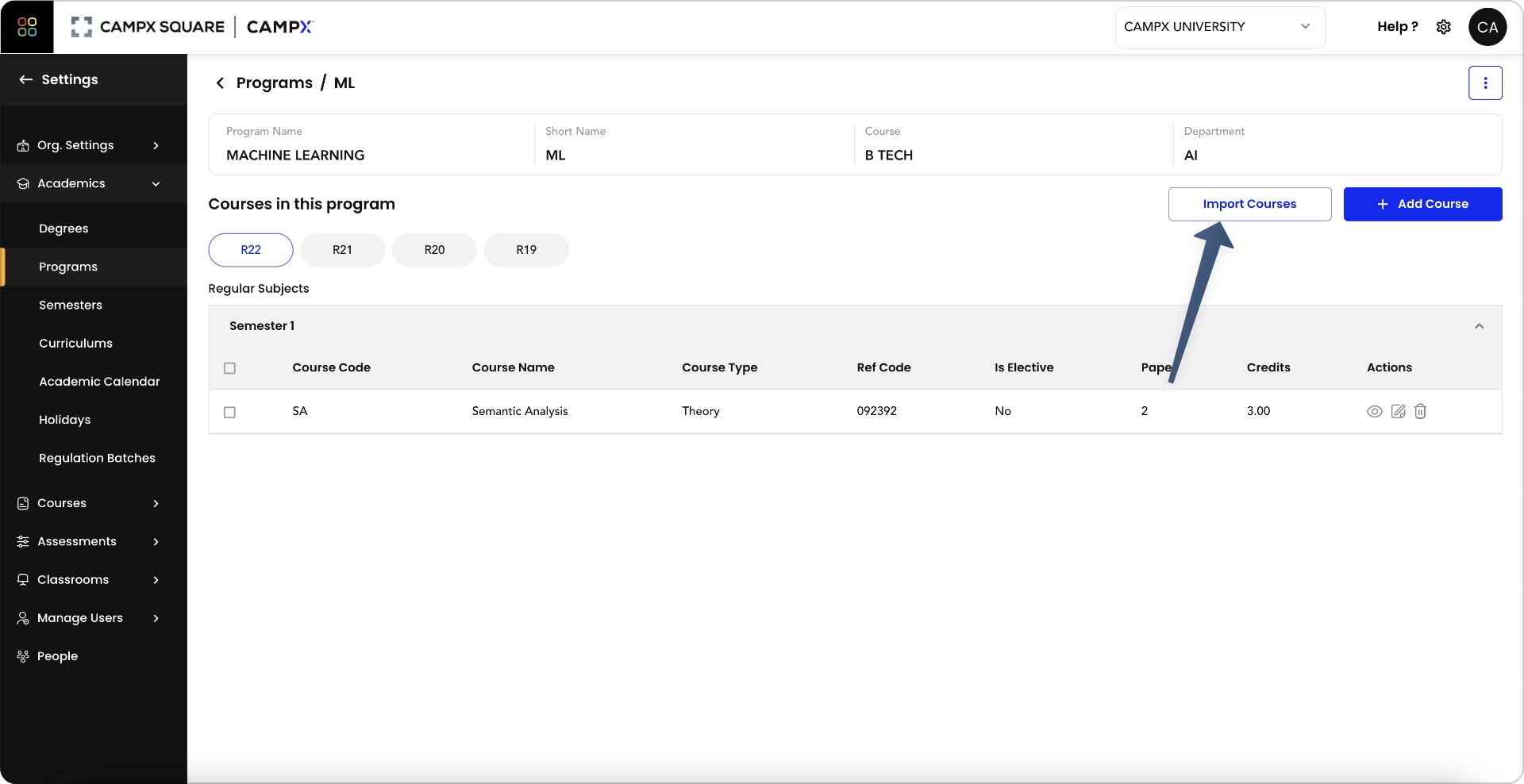
-
Fill the sample excel sheet and upload it back in the import pop up
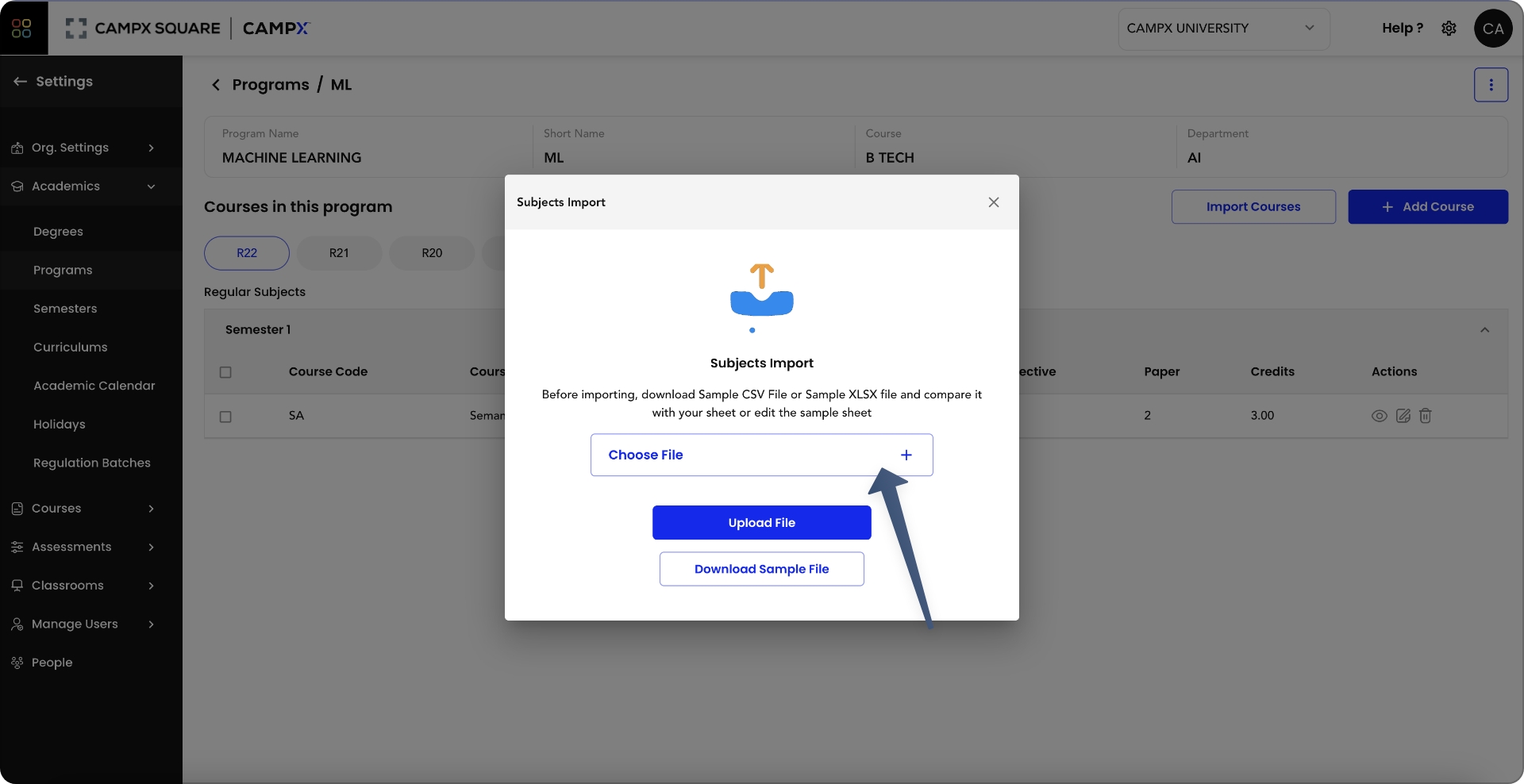
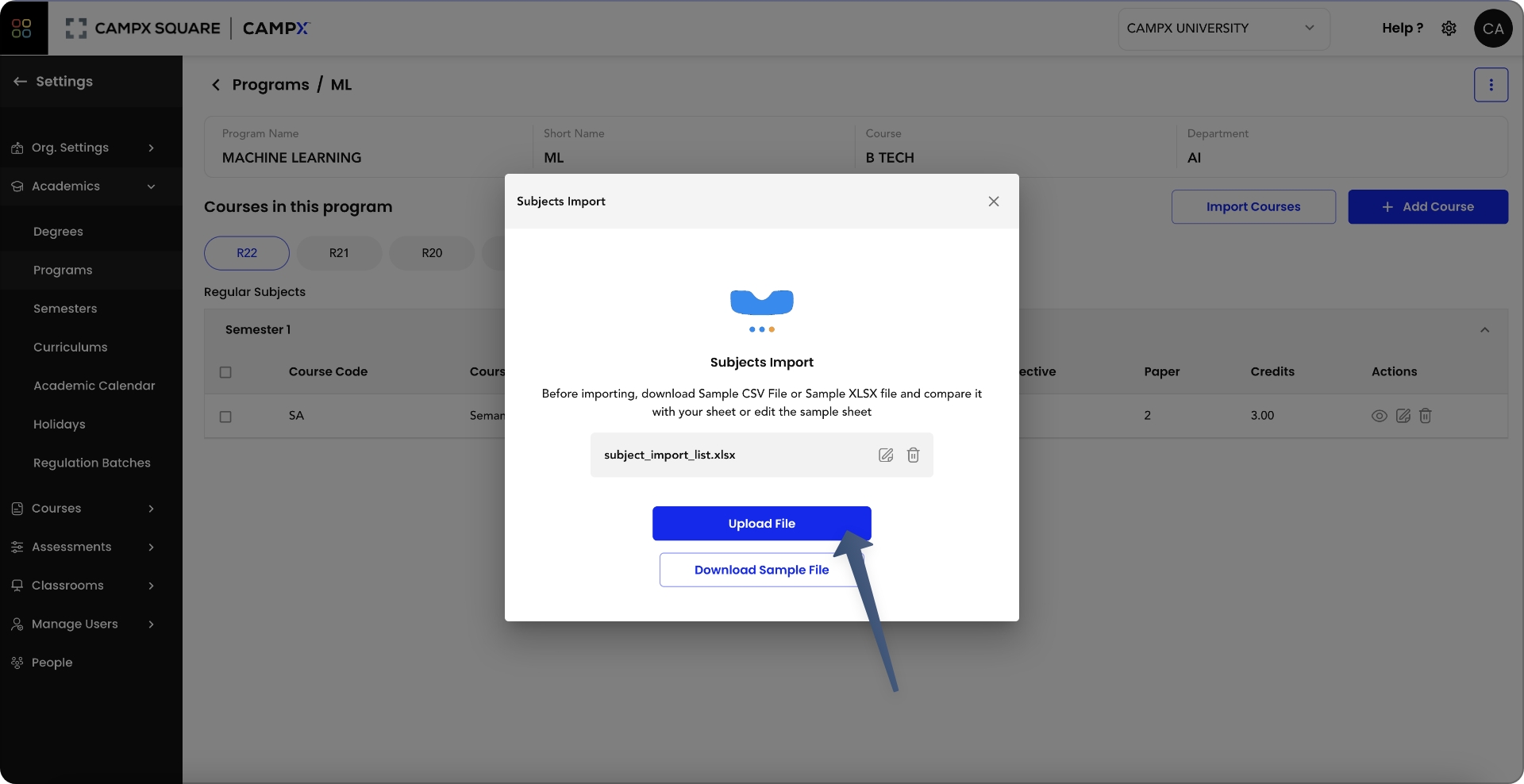
This structured approach ensures precise course management and integration into the academic ecosystem of CampX Square.