Grading Templates
Assessment Types Configuration
Purpose
Assessment types are the categories or methods of evaluation used within your institution. They are foundational elements that will be used in Grading Templates.
Setting Up Assessment Types
- Navigate to
Configurations>Assessments>Assessment Types. - To add a new type, click
Addand enter theTitleof the assessment. This might include various forms like quizzes, assignments, midterms, etc.
Use Case
These types categorize assessments across different programs and facilitate structured grading criteria.
Grading Templates Creation
Introduction
Grading Templates are structured frameworks for evaluating student performance based on the assessment types defined earlier.
Creating a New Grading Template
- From
Configurations>Assessments, selectGrading Templates.
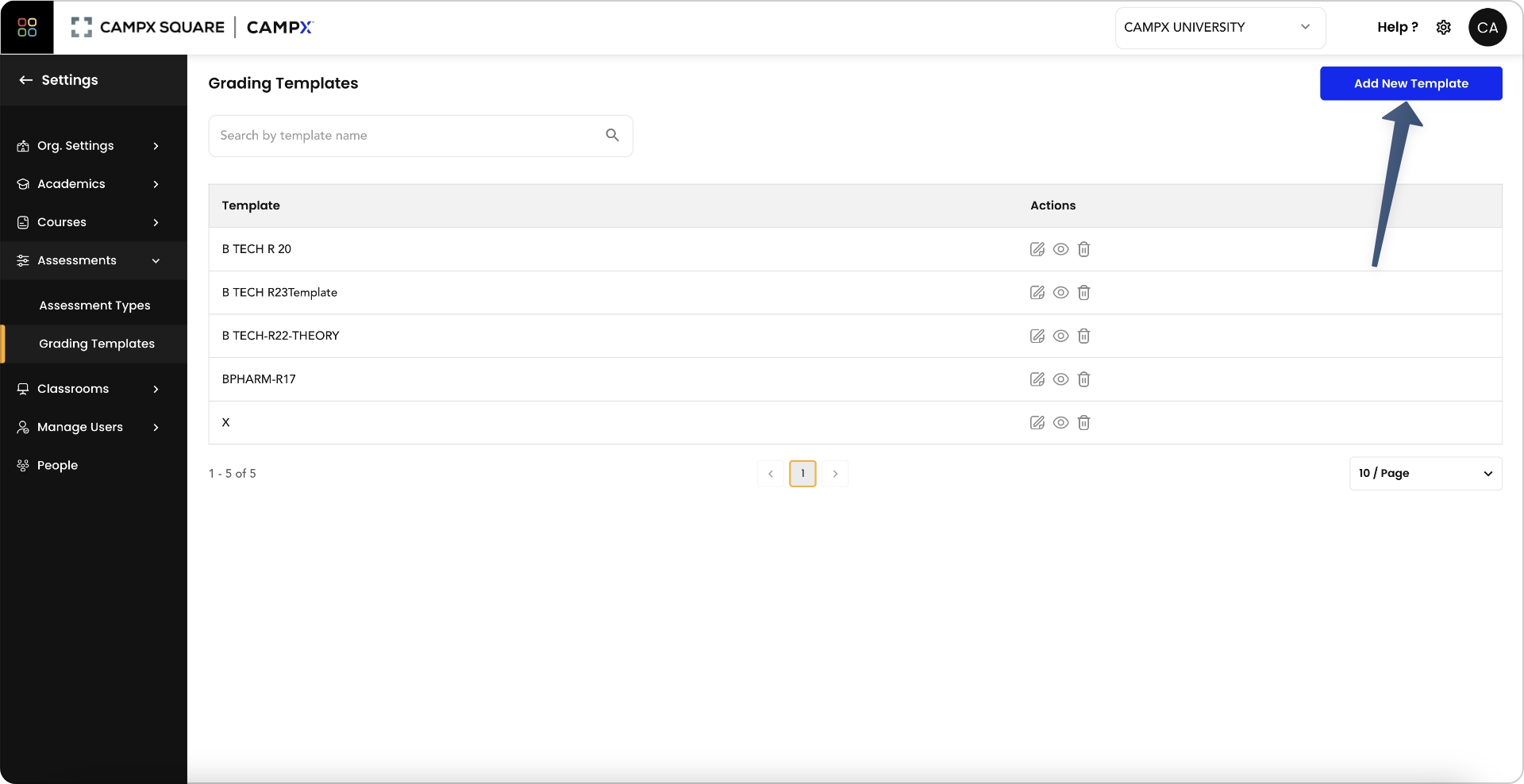
- Use
Add New Templateto create a template by giving it a relevant title that aligns with a program and regulation, like 'Btech R20'.
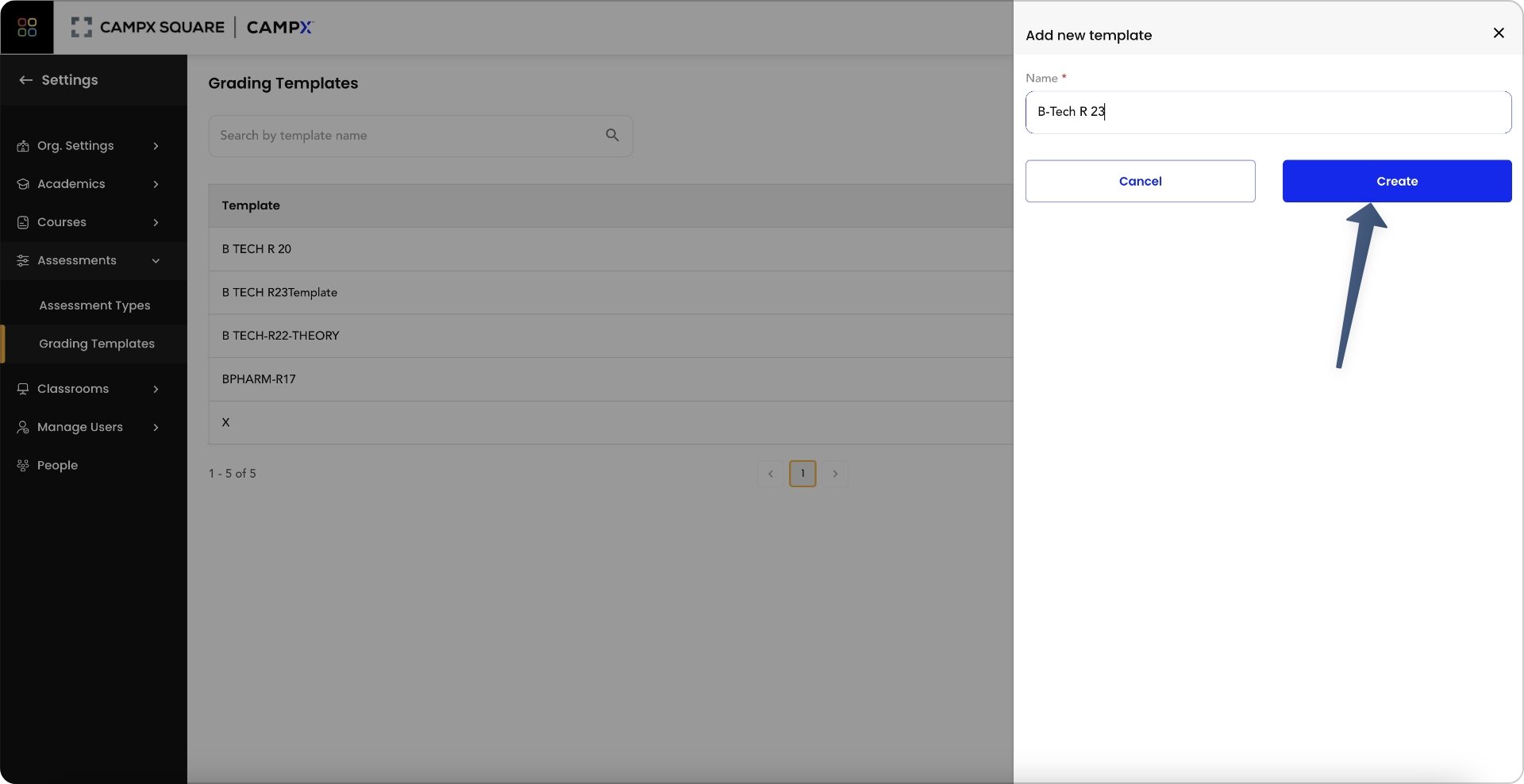
Adding Assessment Rules to Templates
- Within a template, click
Add Assessment Rule.
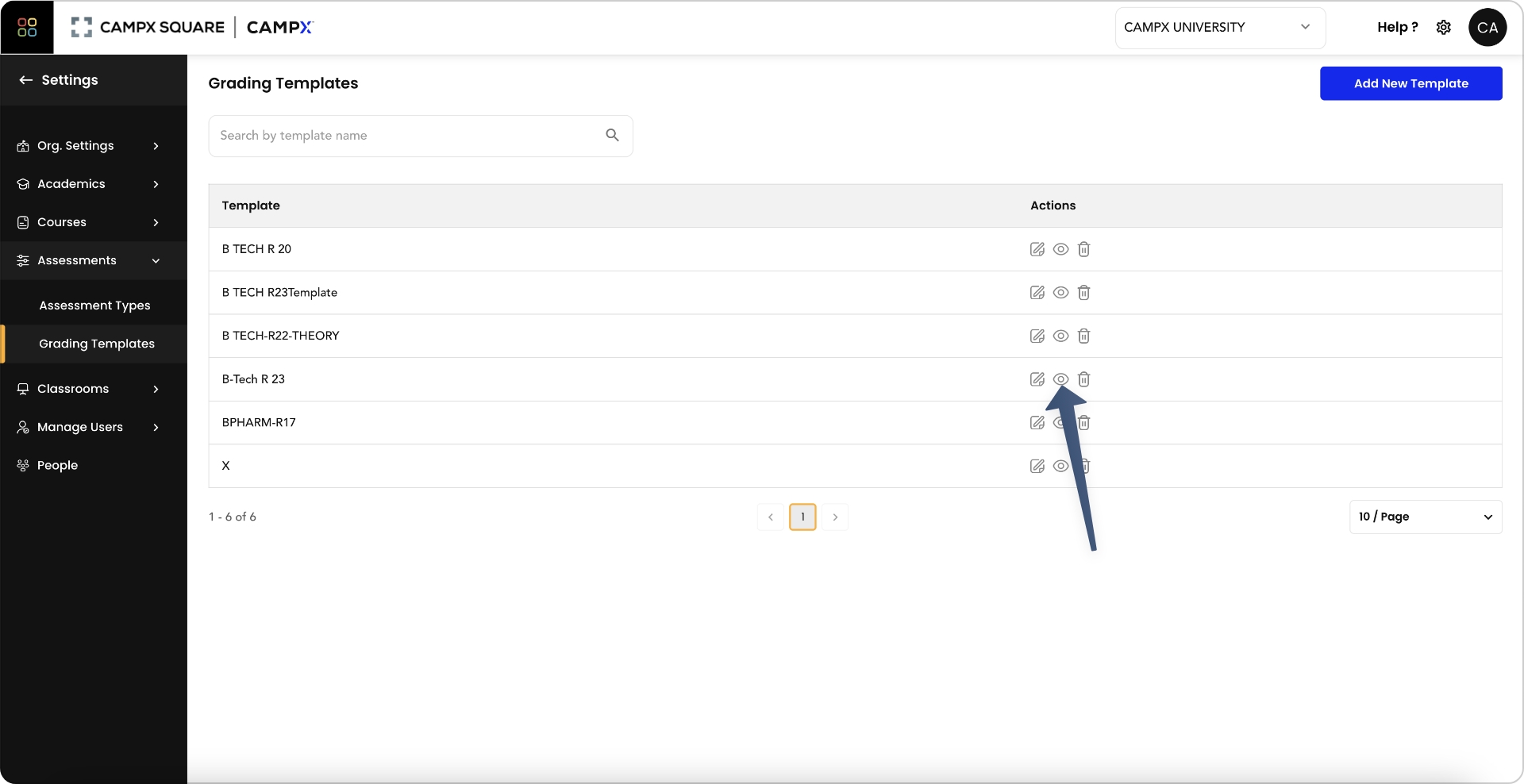
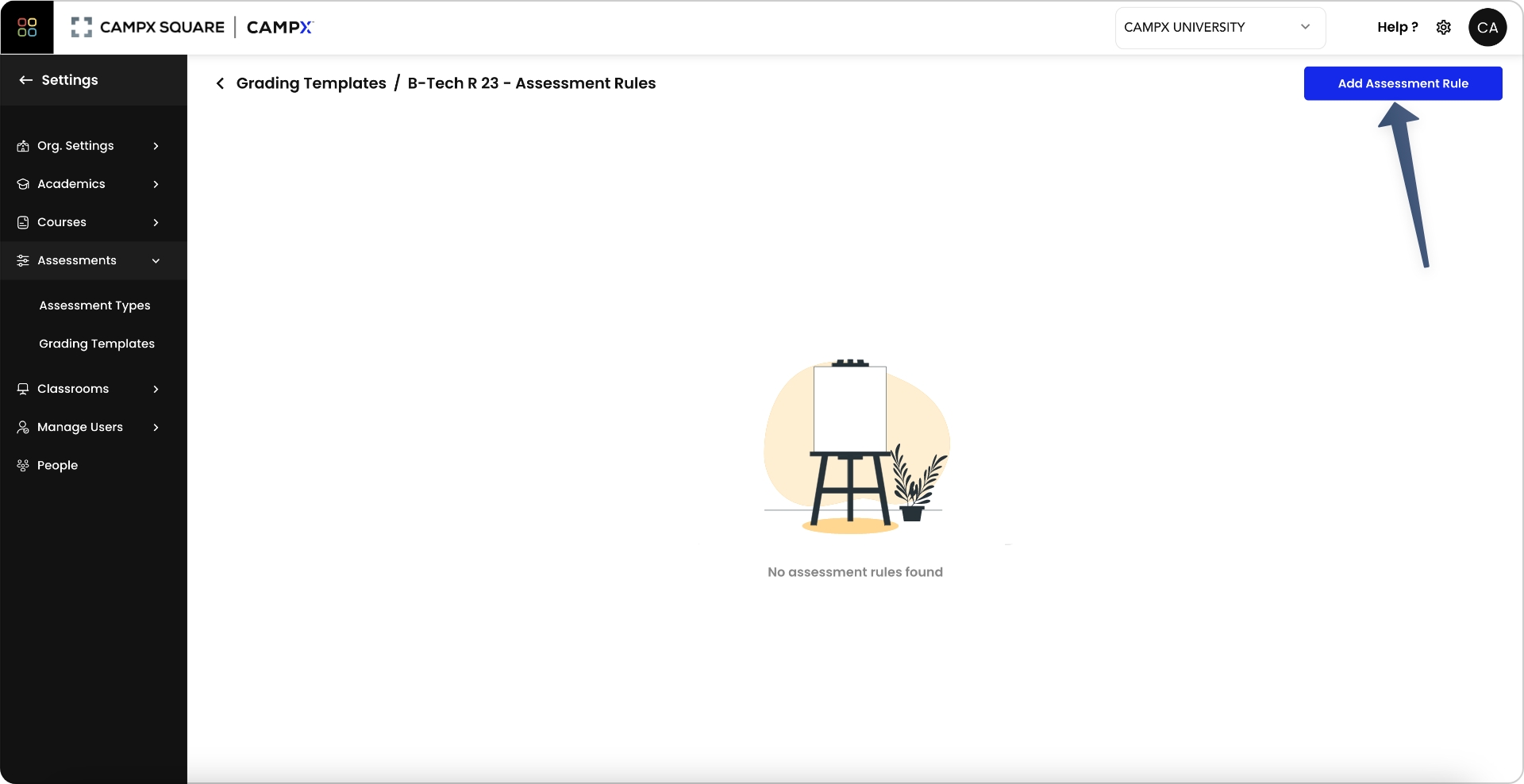
- Input details such as the assessment type, weightage, max marks, pass percentage, the number of assessments to be conducted and graded, and the score calculation type (Sum or Average).
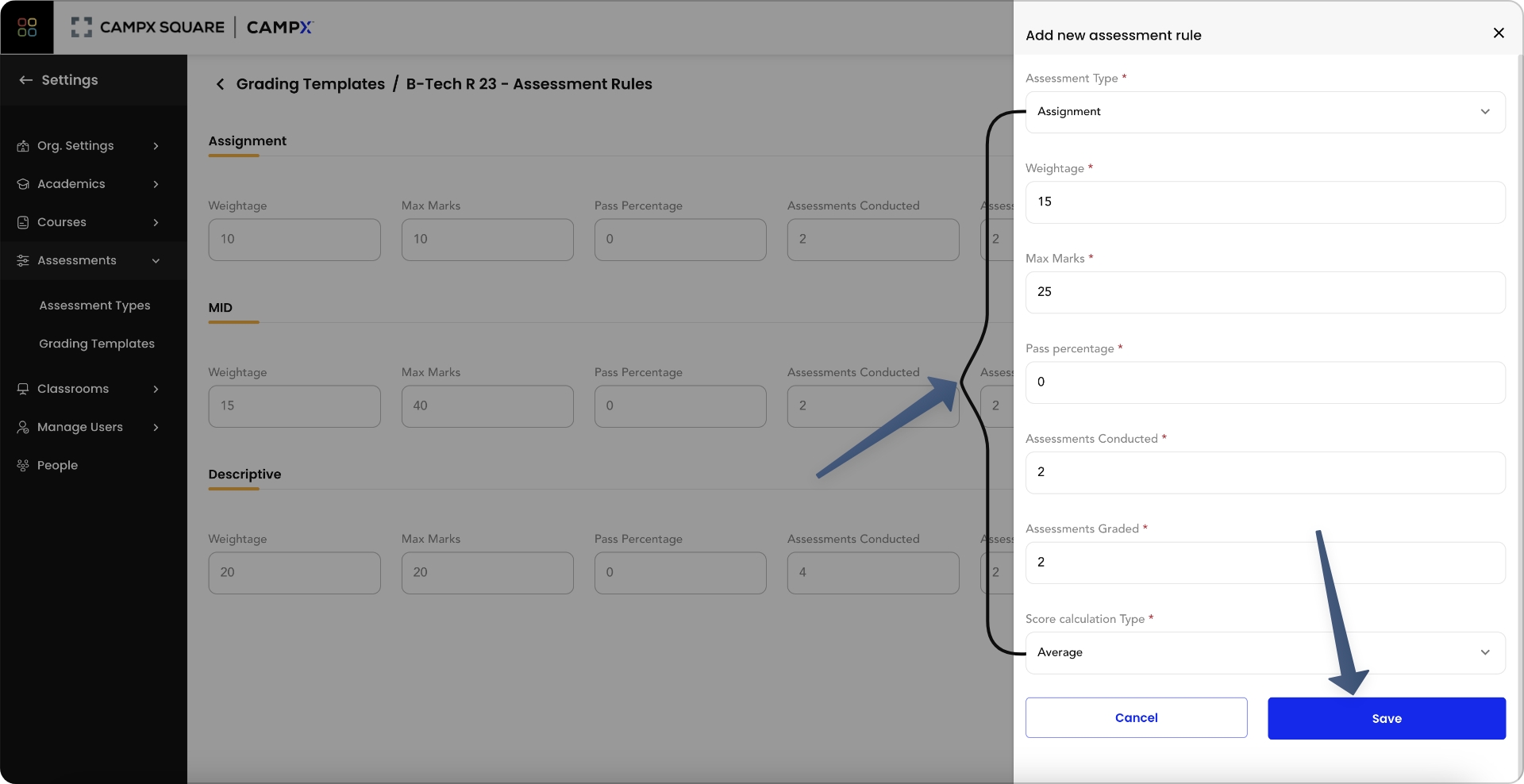
Application
These templates dictate how students' performances in assessments are quantified and contribute to their final grades. They are applied to the relevant student groups, ensuring consistent and transparent grading across the institution.