Student Admission Notifications
Introduction
Admission Notifications are an integral part of the CampX system, enabling faculty to communicate vital admissions information to prospective and current students. These notifications can include details about application deadlines, required documents, ensuring that admissions team are well-informed about the enrollment. This guide provides a step-by-step process for adding Admission Notifications within the EnrollX Platform, facilitating structured student admissions management.
Getting Started
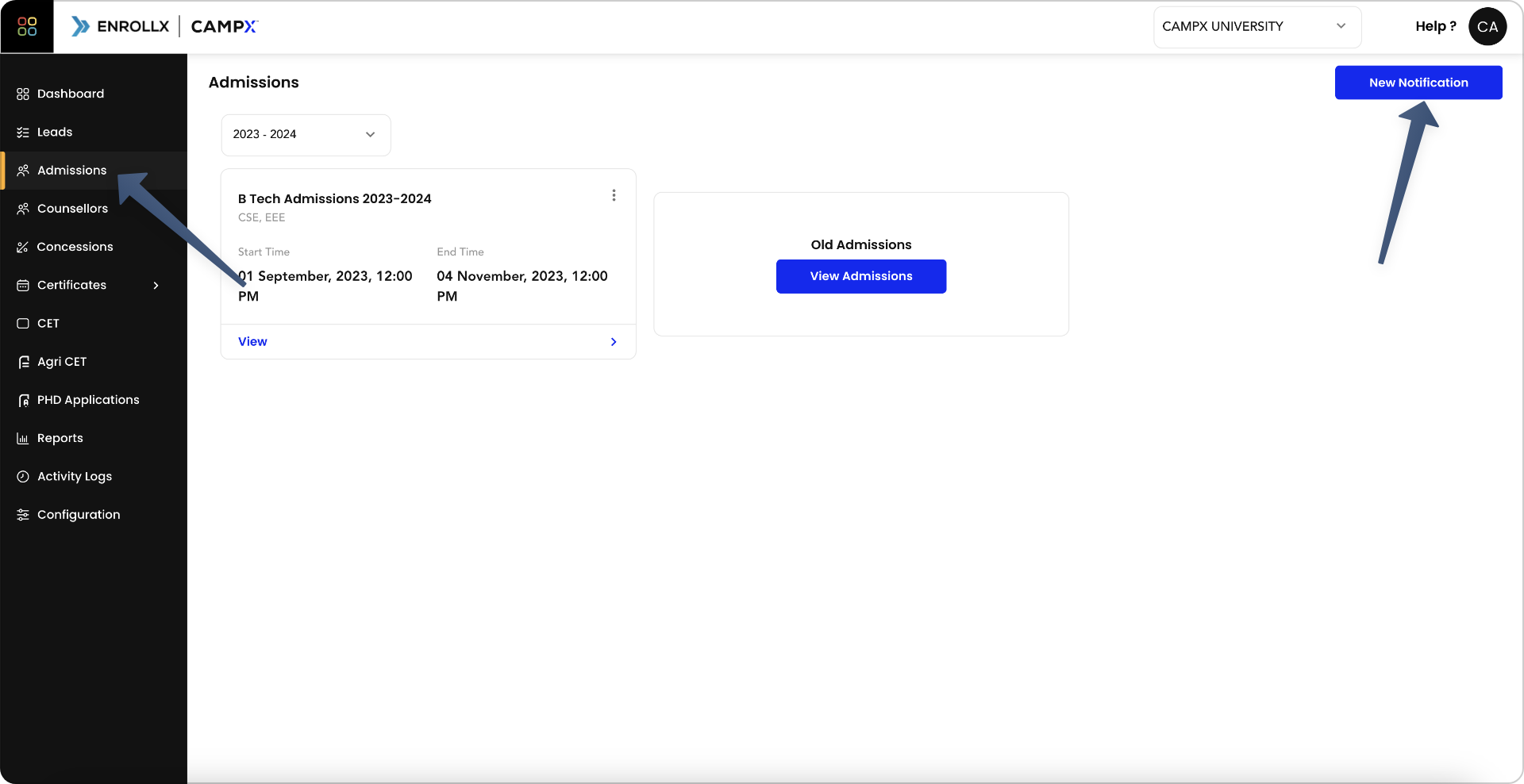
To begin managing Admission Notifications, here’s how to navigate:
- Sign in to your CampX account and access EnrollX app.
- Click on the
Admissionssection in the EnrollX sidebar. - Access the list of Notifications for the specific Batch
Performing Actions:
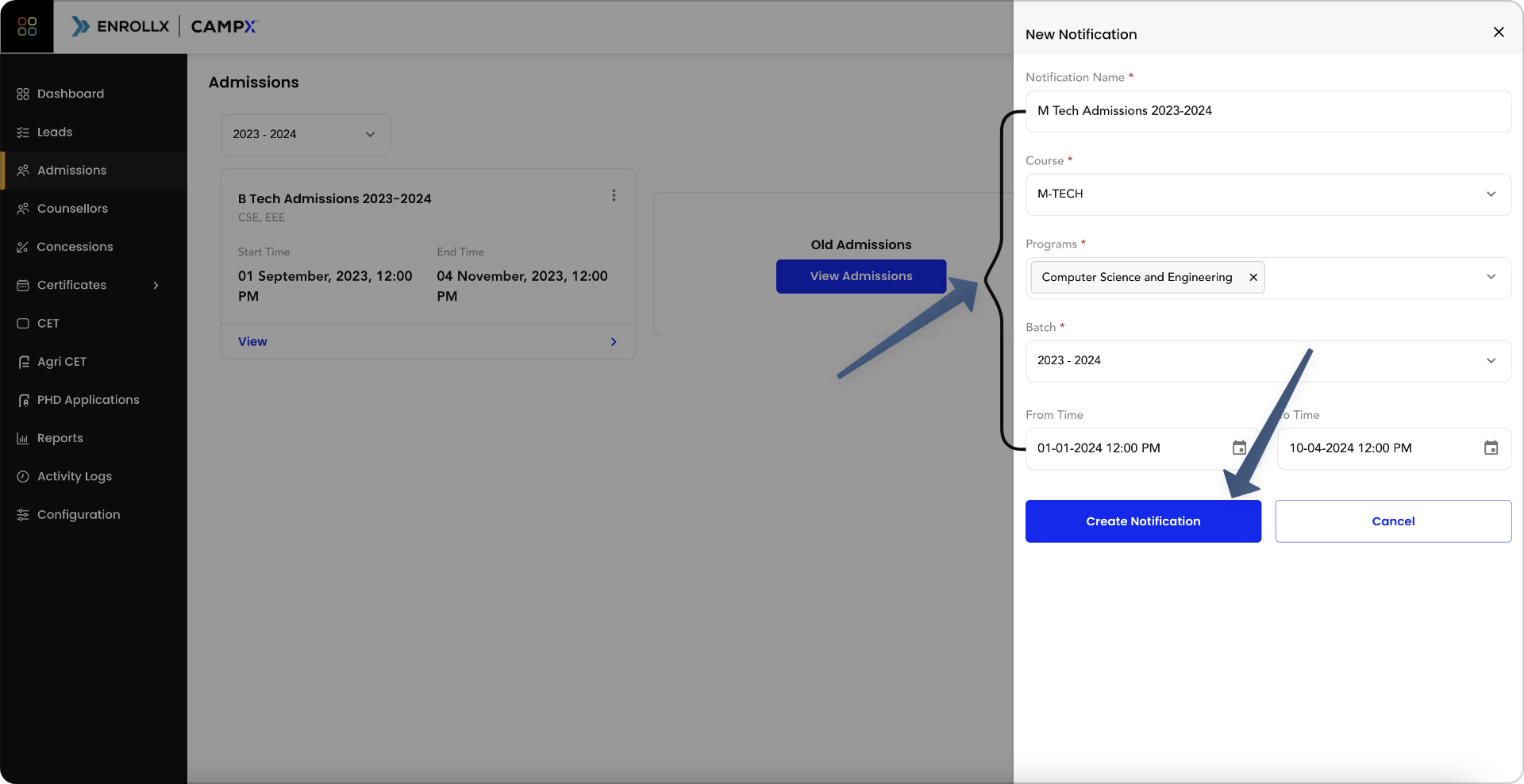
Creation of Admission Notification:
- Click
New Notificationto open the notification creation form. - Enter the Notification Title, select the Course, Program, Batch, and specify the Notification Duration
- Click
Create Notificationto publish the new admission notification.
- The Admissions Team needs to update all the required mandatory details in the Notification Creation Form.
Editing Admission Notification:
- Find the notification you wish to edit from the list and click the
Editoption. - Update the Notification Title, Course, Program, Batch, and Notification Duration as needed.
- Save the changes to update the notification.
Deleting Admission Notification:
- Select the
Deleteoption next to the notification you want to remove. - Confirm the deletion to remove the notification from the list.
View Admission Application Form Configured to the Notification:
- Click
View Admission Formon the notification to open the associated admission application form.
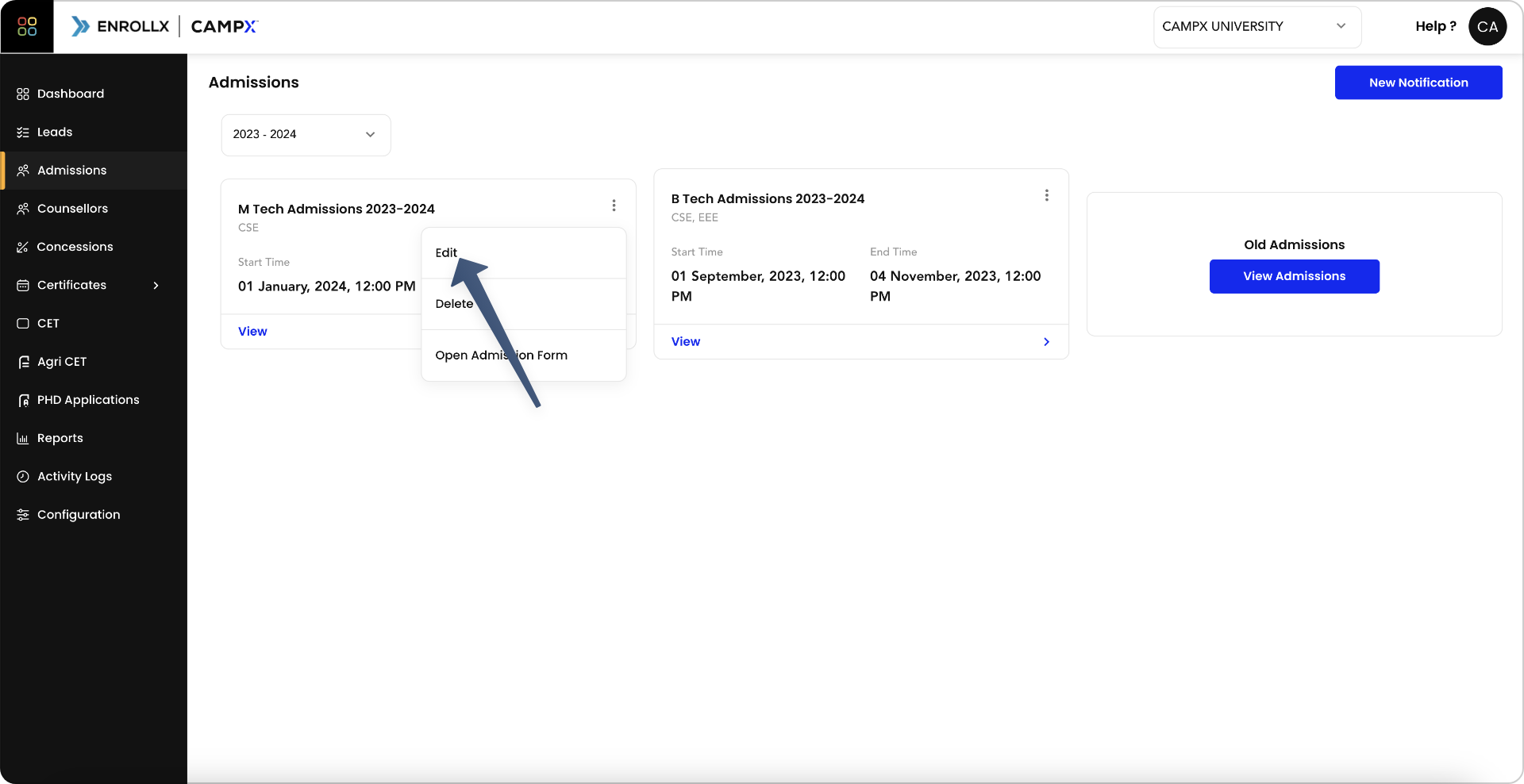
View Admission Notifications:
- To view details of **Student Admissions, click on a specific Admission Notification from the list.
Filter Admission Notification by Batch:
- Use the
Batchfilter to view notifications for a specific academic year or batch.
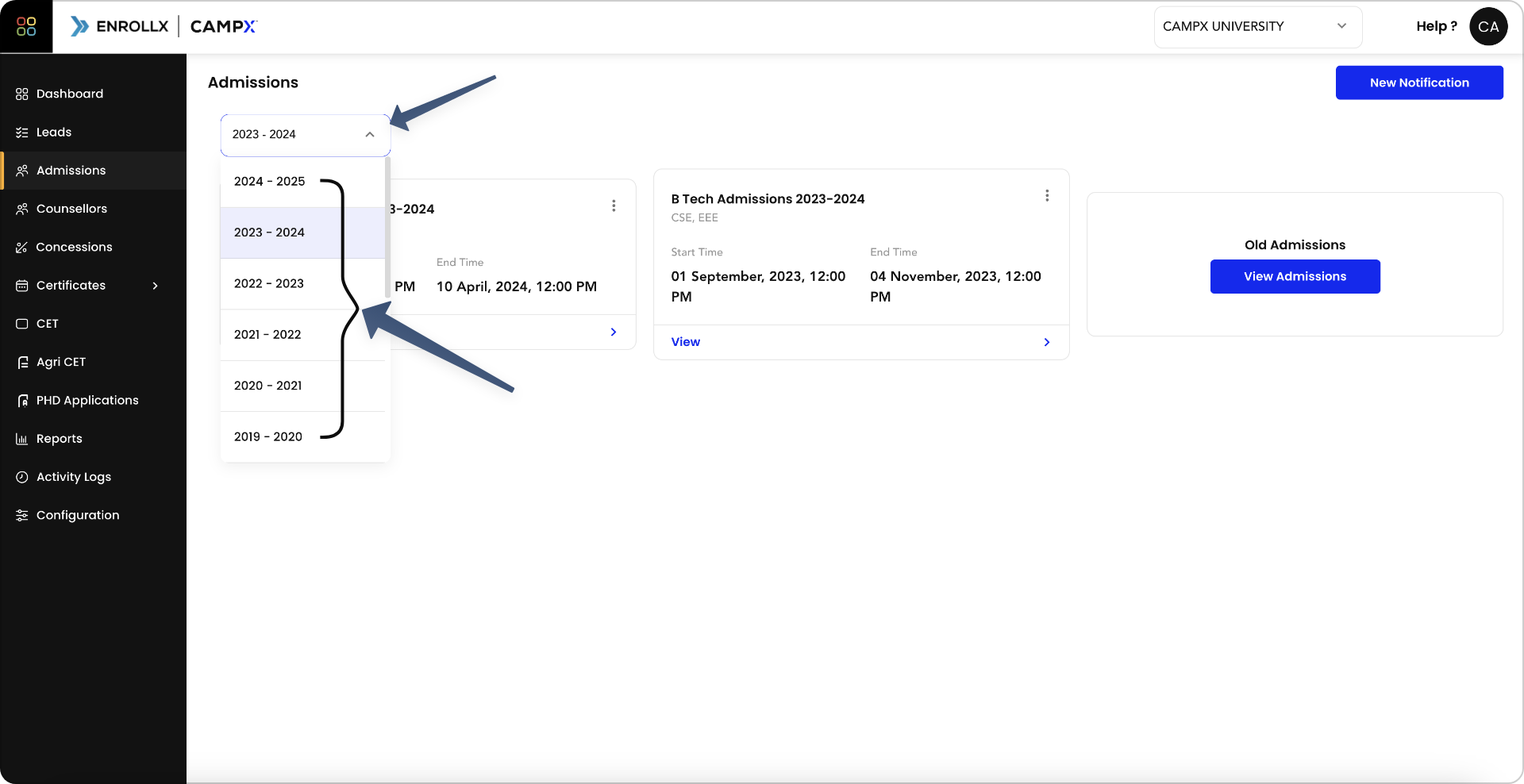
Utility of the Feature in the Institution
Admissions Notifications serve as a pivotal communication tool between the institution and its prospective students. They ensure clarity and consistency in the admissions process, provide students with timely updates, and help the administration streamline their workflow.
Support and Assistance:
For any additional support or questions regarding the Admission Notifications feature, please consult our CampX Support Docs for detailed guides and FAQs. The EnrollX support team is also available to provide personalized assistance, ensuring you can fully utilize the capabilities of the CampX platform for your admissions needs. For guidance or queries, access our support docs via CampX Support Docs.