Admissions Counsellors
Introduction
Admission Counsellors in EnrollX are pivotal to managing the student enrolment process. They serve as the bridge between prospective students and the institution, guiding applicants through the admission cycle.This guide provides a step-by-step process for adding Admission Counsellors within the EnrollX Platform, facilitating structured student leads and admissions management.
Getting Started��
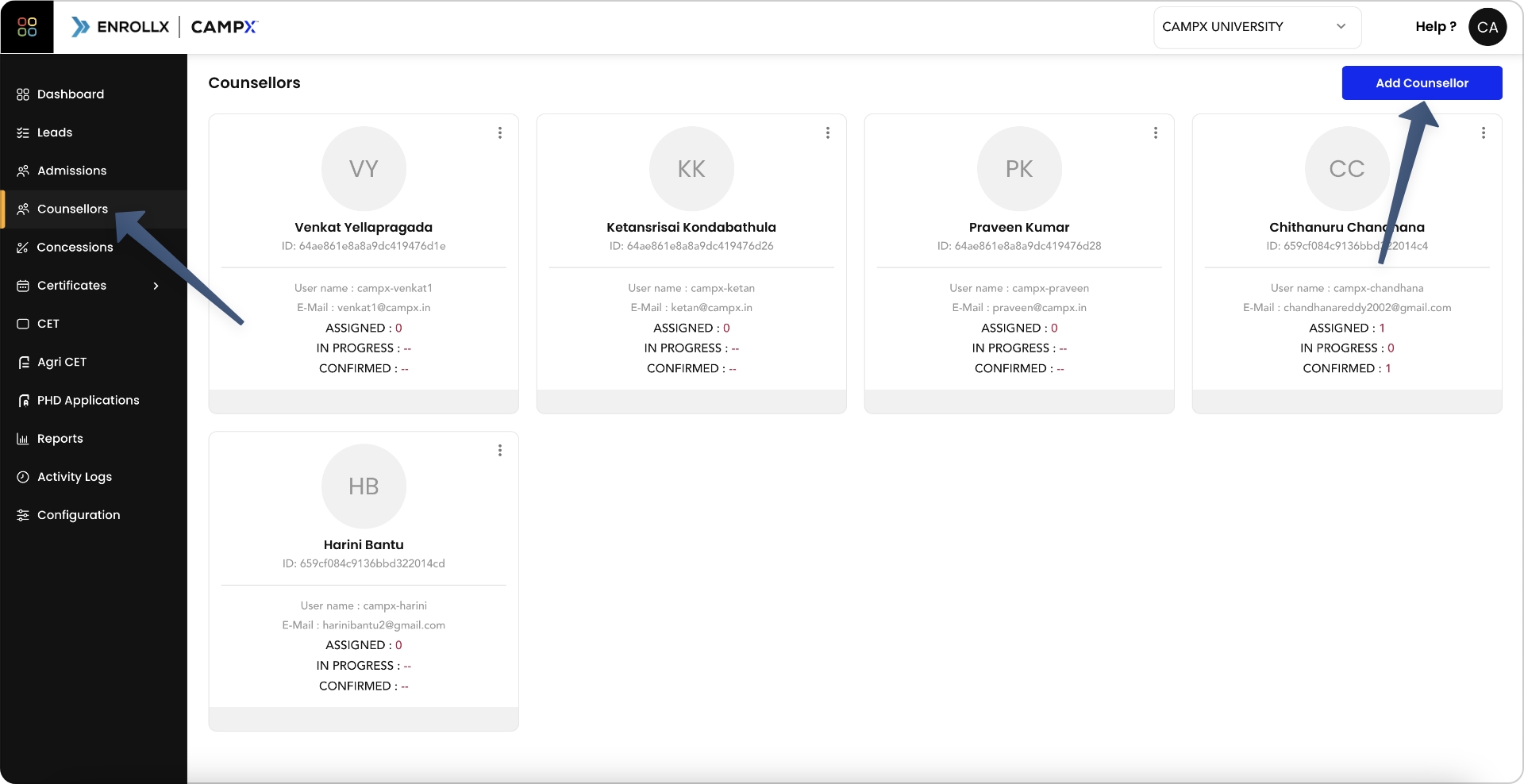
To begin managing Admission Counsellors, here’s how to navigate:
- Sign in to your CampX account and access EnrollX app.
- Click
Counsellorson the EnrollX Sidebar. - View the list of
Counsellorscreated by Admissions Team.
Counsellors List
Each counsellor card displays the following details:
- Initials or profile picture for quick identification.
- Full name and unique ID for reference.
- Username and email address for contact purposes.
- Assigned, In Progress, and Confirmed Admissions Statistics provide insights into the Counsellor's workload and performance.
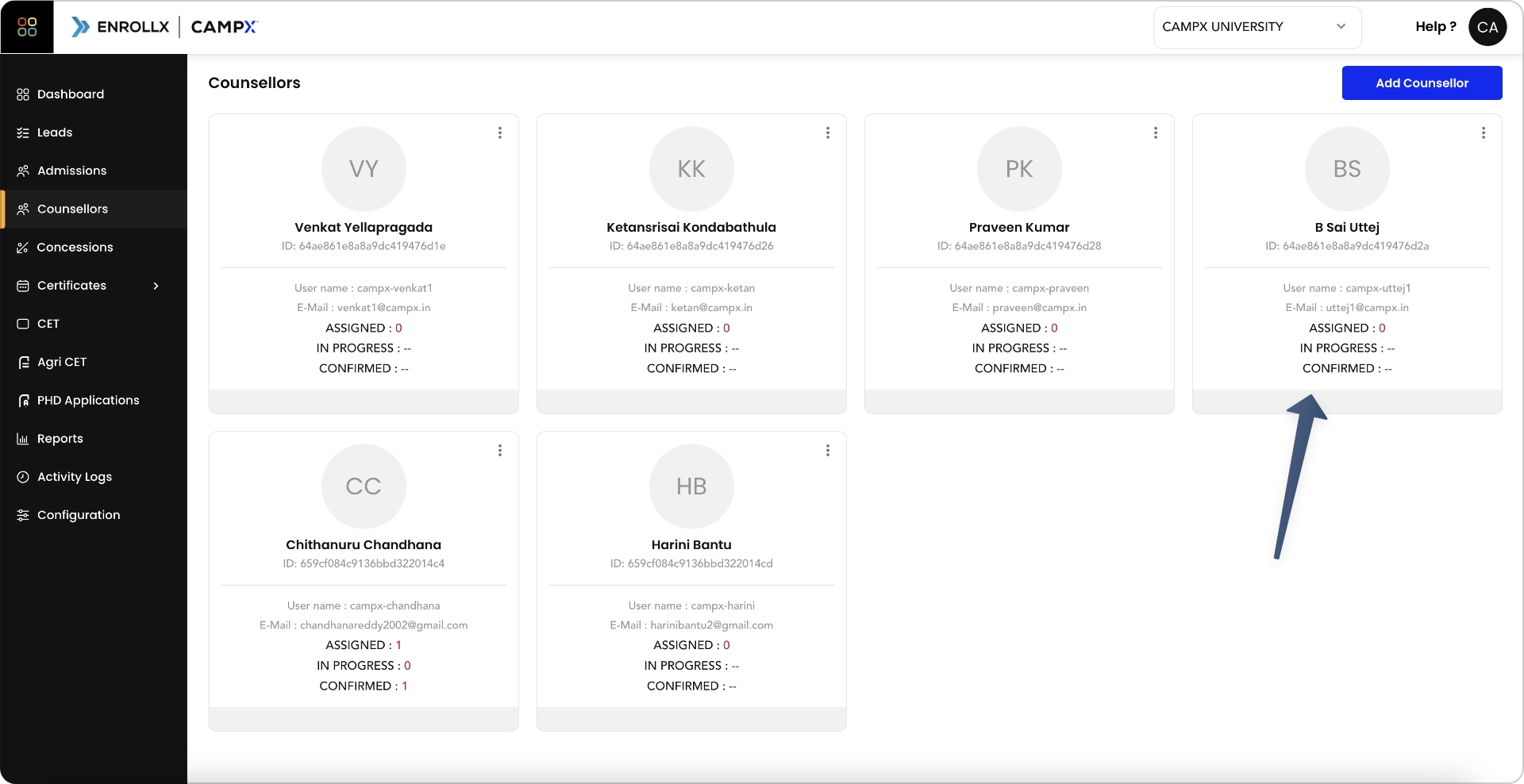
Performing Actions:
Create Counsellor
- Click on the
Add Counsellorbutton. - Admissions team can search for users within the
CampX Squareplatform to assign a new admission counsellor. - Admissions team can select the user and confirm their addition to the counsellors' list.
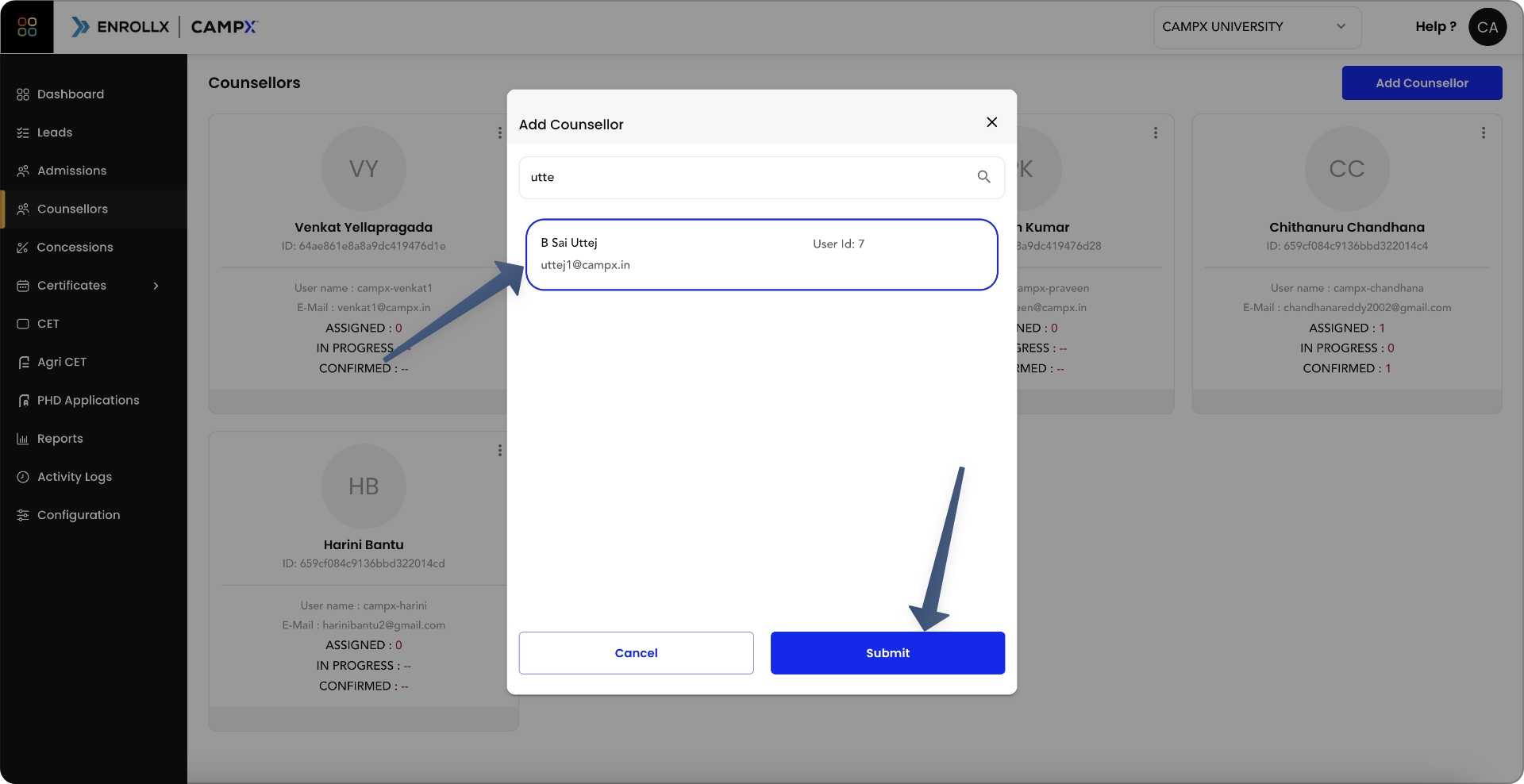
Remove Counsellor
- Locate the counsellor you wish to remove from the list.
- Use the options menu (...) on their card to remove them from their counsellor role.
Utility of the Feature
- Provides a centralized platform for managing all admission counsellors.
- Enhances tracking of counsellors' activities and their interaction with prospective students.
- Facilitates the allocation and redistribution of workloads among counsellors to optimize the admission process.
Support and Assistance
For any additional support or questions regarding the Counsellors Management feature, please consult our CampX Support Docs for detailed guides and FAQs. The EnrollX support team is also available to provide personalized assistance, ensuring you can fully utilize the capabilities of the CampX platform for your admissions needs. For guidance or queries, access our support docs via CampX Support Docs.