Admission Reports
Introduction
Admission Reports in EnrollX serve as a comprehensive analytics tool, offering staff insights into the admission counselors' activities, semester-wise admissions data, and overall enrollment trends. These reports are pivotal for strategizing recruitment and managing admission processes effectively. This guide provides a step-by-step process for fetching Admission Reports within the EnrollX Platform.
Getting Started
To begin managing Admission Reports, here’s how to navigate:
- Sign in to your CampX account and access EnrollX app.
- Click
Reportson the EnrollX Sidebar. - View the list of
Reportsfor the regarding the Student Admissions.
Definition and Filters for each Admission Report
Within the Admission Reports feature, there are multiple reports available:
- Counselor Reports: Track the performance and activities of admission counselors. Use filters such as batches, courses, and quota to gain insights into each counselor's effectiveness.
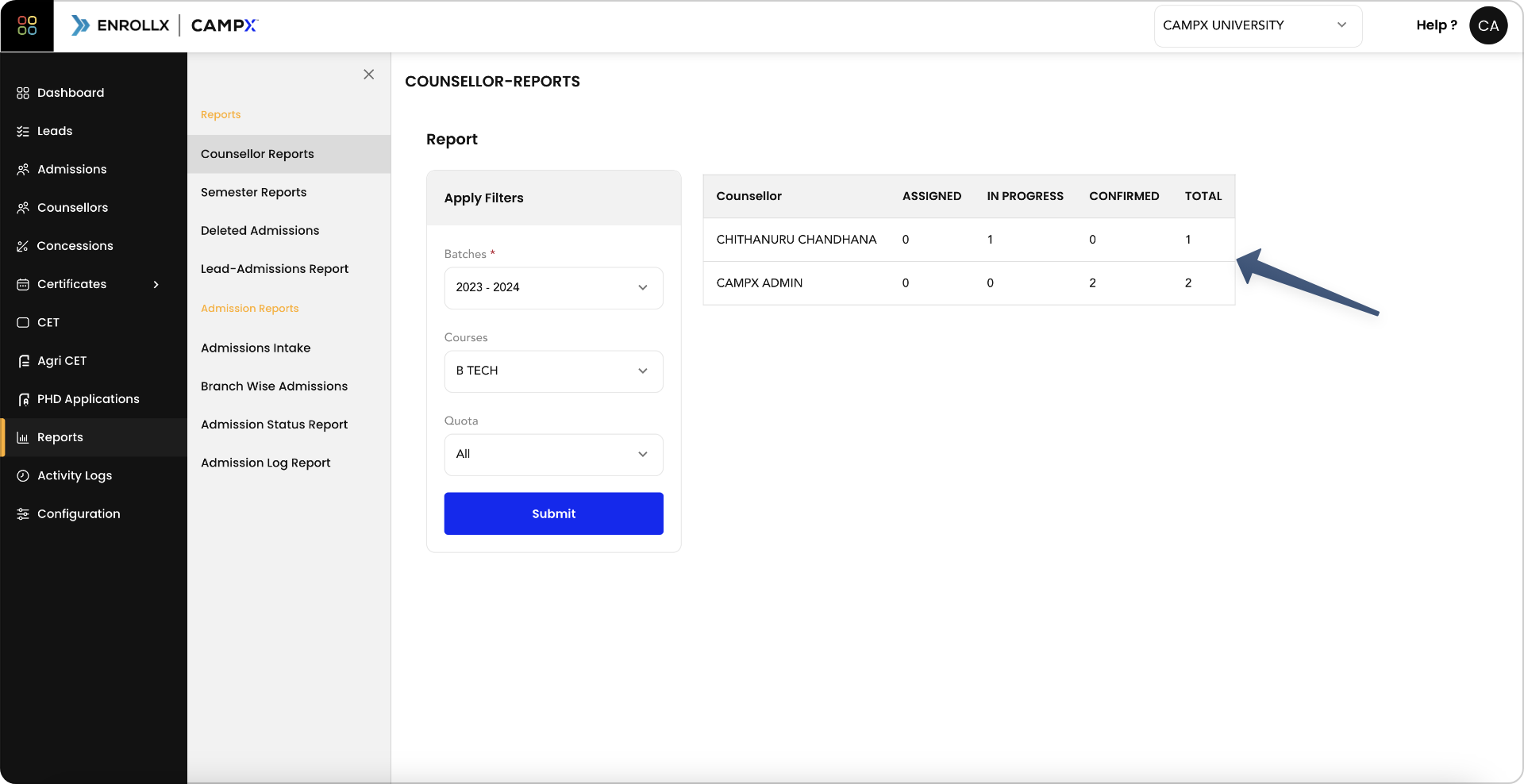
- Semester Reports: Gain a detailed breakdown of admissions data by semester. Select the academic year and course to view admissions numbers, categorized by entrance tests and management quotas.
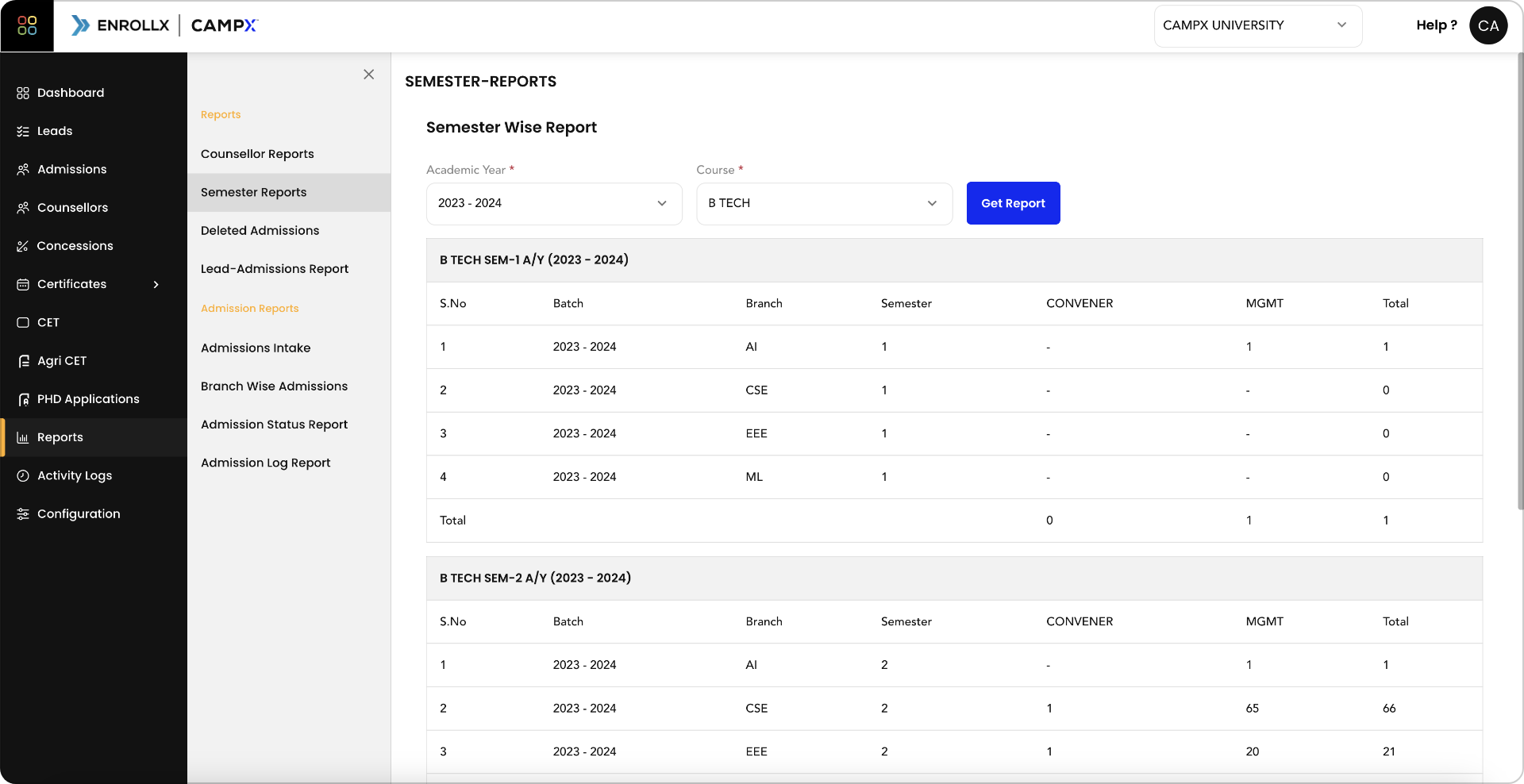 3. Lead-Admissions Report: Assess the conversion of potential student leads into confirmed admissions. Filter by batch, course, program, and status to measure conversion effectiveness.
3. Lead-Admissions Report: Assess the conversion of potential student leads into confirmed admissions. Filter by batch, course, program, and status to measure conversion effectiveness.
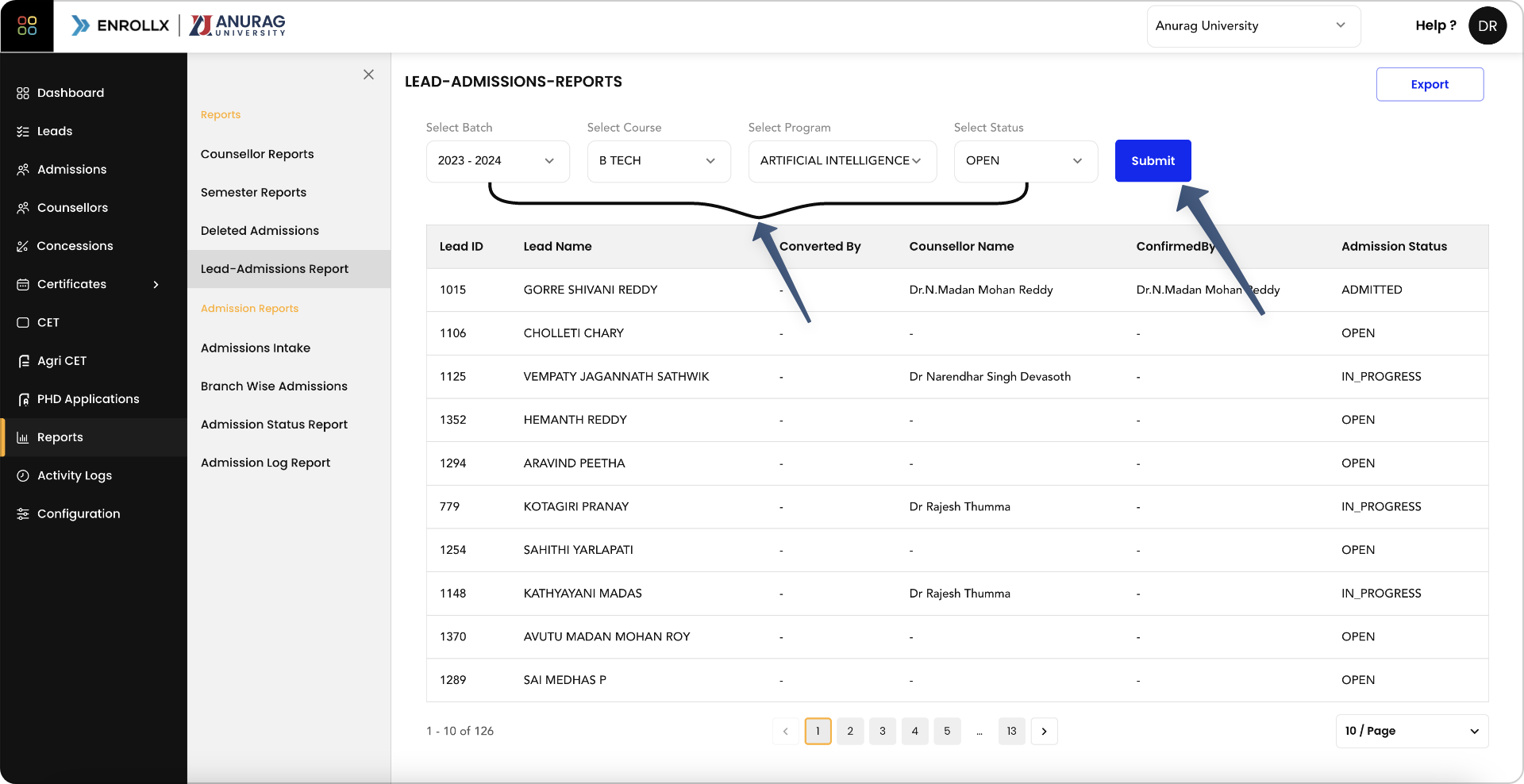
- Deleted Admissions: Review the records of admissions that have been removed from the system. Options to filter by batch and course allow for an audit of deletions.
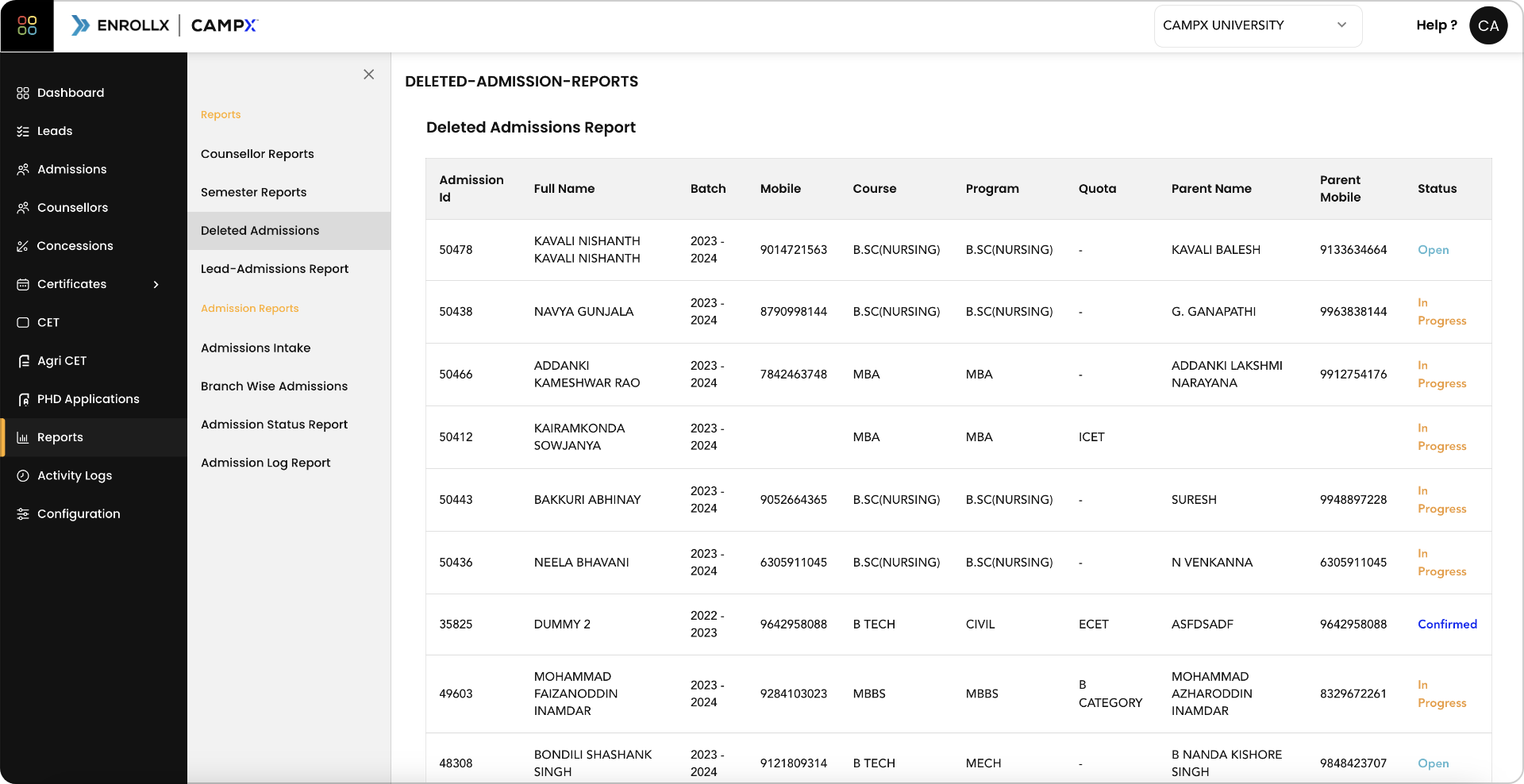
- Admission Intake: Evaluate the total number of students admitted for different courses and programs. Filtering by quota and date provides a clear picture of intake volumes.
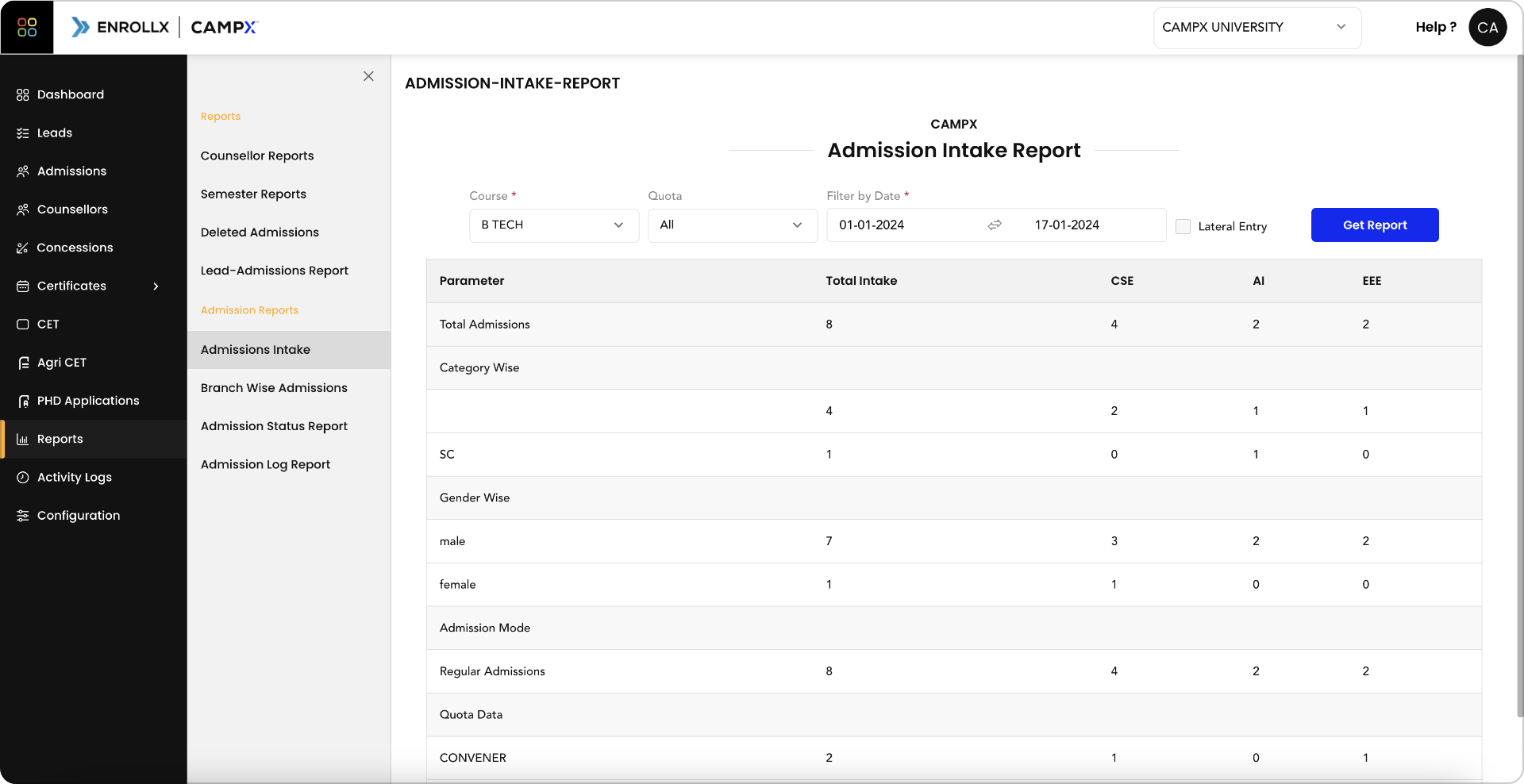
- Branch Wise Admissions: Obtain detailed admission statistics for each branch, including total applications, rejections, pending applications, and admitted students.
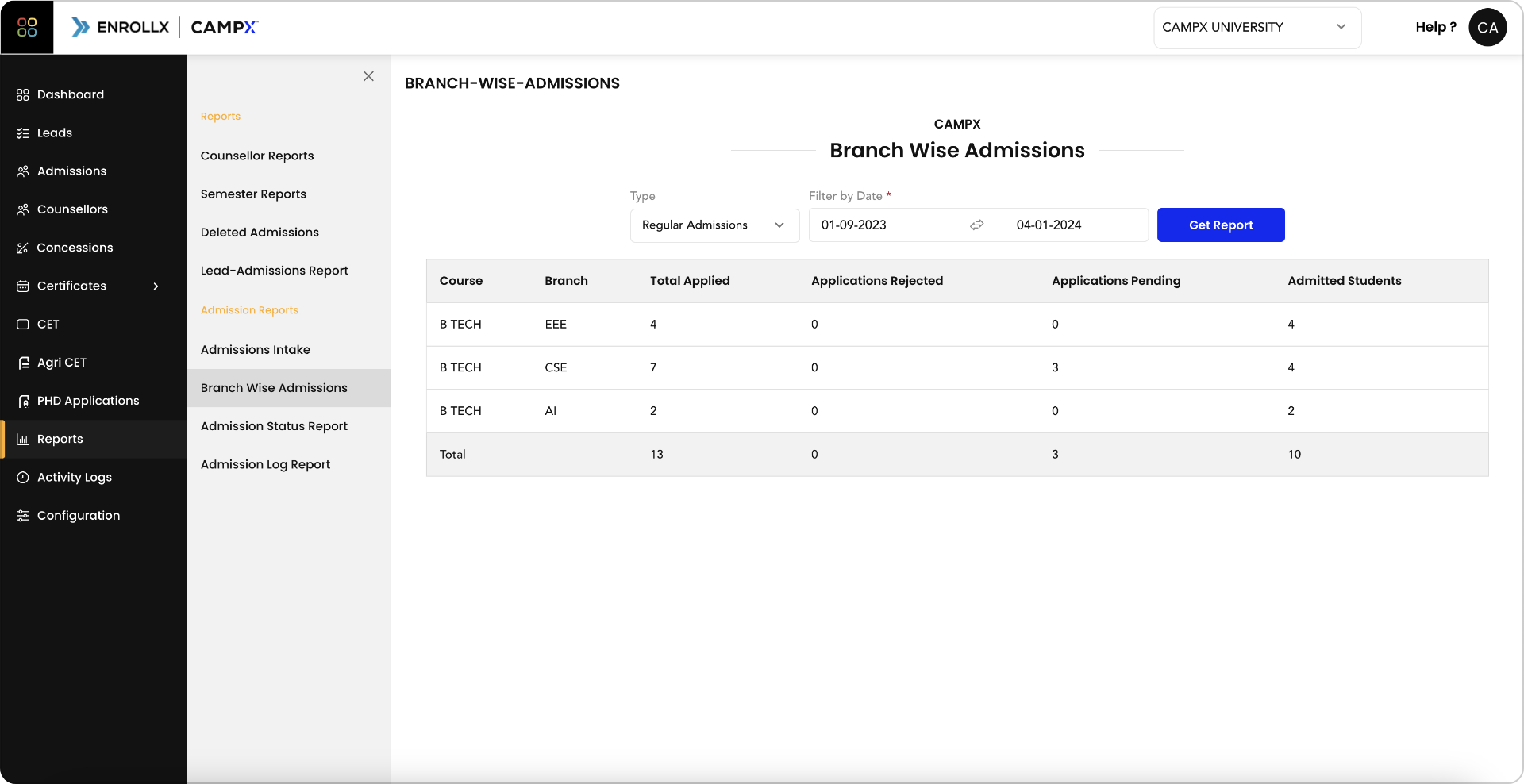
- Admissions Status Report: View the current status of all applications, with statuses ranging from open to rejected. Relevant filters include batch, course, and date range.
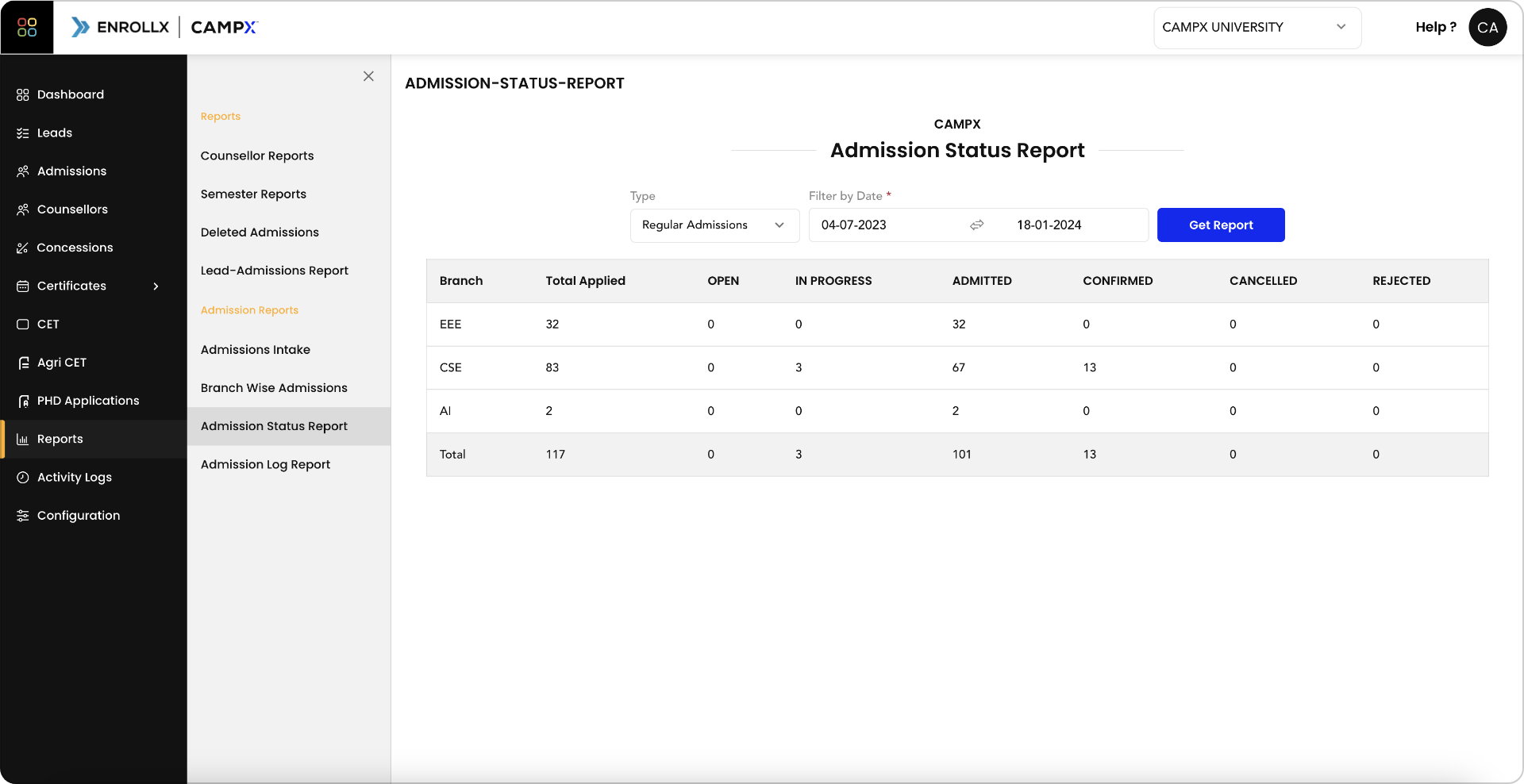
- Admissions Log Report: This report provides a chronological record of all admission-related activities. Filters for batch and date range help in tracking progress over specified periods.
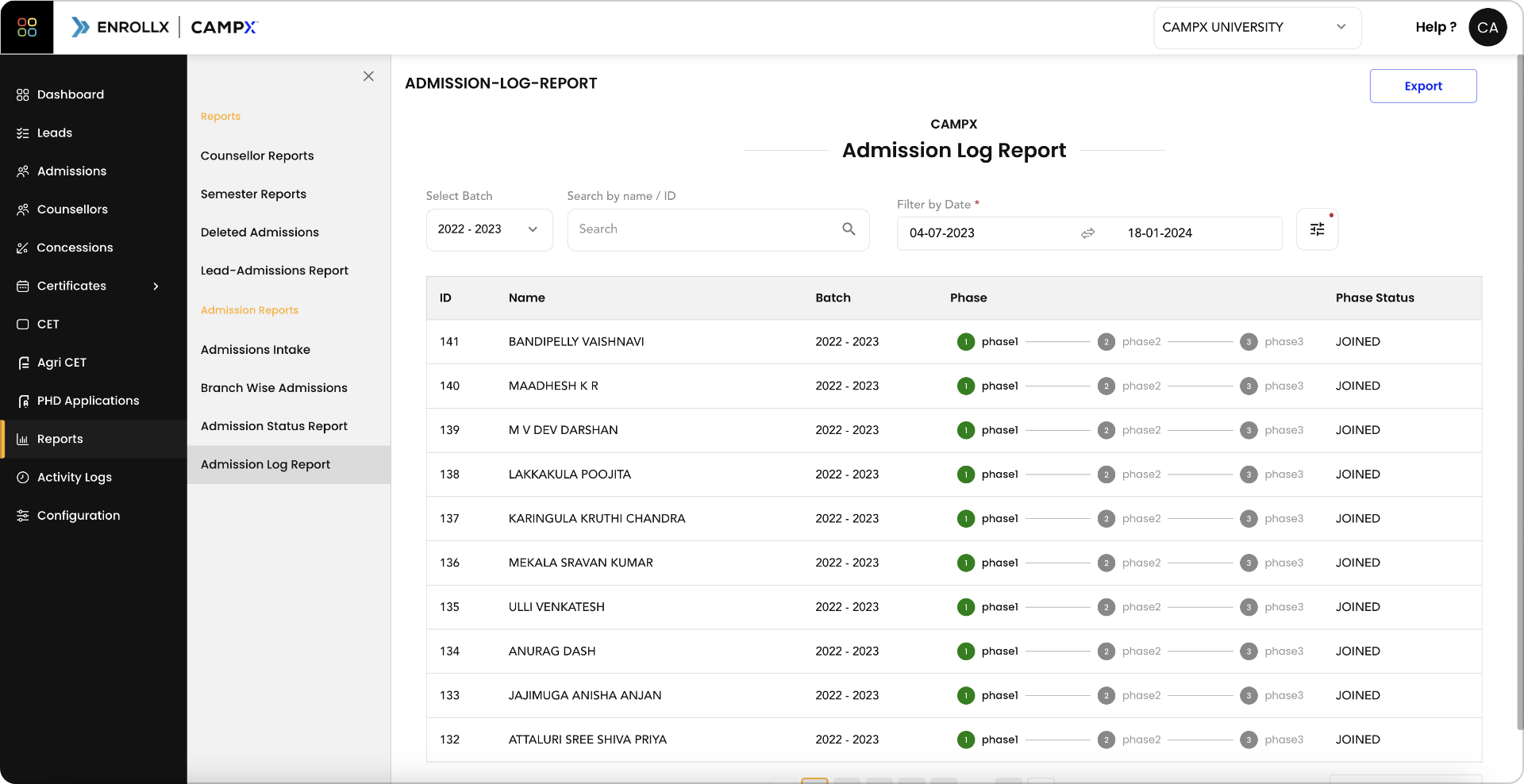
The Admissions Team can contact the EnrollX implementation team for any new reports required in the admissions.
Actions for Admission Report - Export Feature
In each section of the Admission Reports, users can:
- Apply filters to refine the displayed data based on specific needs in the respective report.
- Refresh the data with the
Submitbutton after setting filters. - Export the data to formats such as CSV or Excel for further analysis or record-keeping using the
Exportbutton.
Utility of Admission Reports:
Counselor Reports :
- Monitoring Performance: Helps in evaluating the effectiveness of individual admission counselors, fostering a competitive and results-driven environment.
- Resource Allocation: Guides management in decision-making regarding training needs and resource allocation for counselors.
- Goal Setting: Assists in setting realistic admission targets based on historical data.
Semester Reports :
- Trend Analysis: Offers insights into admission trends over different semesters, aiding in understanding seasonal fluctuations and planning accordingly.
- Strategic Planning: Crucial for academic planning, financial forecasting, and resource management based on the intake for specific courses.
Lead-Admissions Report :
- Conversion Tracking: Tracks the success rate of converting leads into admissions, highlighting the effectiveness of marketing and outreach efforts.
- ROI Assessment: Assesses the return on investment for various recruitment strategies, optimizing budget allocation for future campaigns.
Deleted Admissions :
- Data Integrity: Ensures the integrity of admission data by keeping a record of all deletions, preventing misuse or accidental data loss.
- Audit Trail: Provides an audit trail for compliance purposes and helps in understanding the reasons behind the deletions for process improvement.
Admission Intake :
- Capacity Planning: Essential for infrastructure and capacity planning based on the intake numbers for different programs.
- Market Demand Analysis: Reflects the popularity and market demand for courses offered, guiding program development and marketing.
Branch Wise Admissions :
- Branch Performance: Assesses the performance and popularity of each branch, guiding future course offerings and branch expansion plans.
- Targeted Marketing: Informs targeted marketing efforts by identifying branches with lower admission rates.
Admissions Status Report :
- Progress Tracking: Provides a real-time overview of the admissions process, allowing for timely interventions in case of delays.
- Reporting Accuracy: Ensures accuracy in reporting by keeping up-to-date records of the application statuses.
Admissions Log Report :
- Activity Monitoring: Monitors detailed activities throughout the admission process, ensuring accountability and transparency.
- Historical Reference: Serves as a historical reference to track changes over time and understand patterns in admission activities.
Support and Assistance
For any additional support or questions regarding the Admission Reports feature, please consult our CampX Support Docs for detailed guides and FAQs. The EnrollX support team is also available to provide personalized assistance, ensuring you can fully utilize the capabilities of the CampX platform for your admissions needs. For guidance or queries, access our support docs via CampX Support Docs.