Student Certificates
Introduction
This section of the CampX platform allows faculty to manage and issue various types of student certificates. This functionality is crucial for verifying student enrollment and accomplishments, and for providing necessary documentation for scholarships, job applications, or other educational needs.This guide provides a step-by-step process for adding Student Certificates within the EnrollX Platform.
Getting Started
To begin managing Student Certificates, here’s how to navigate:
- Sign in to your CampX account and access EnrollX app.
- Click
Certificateson the EnrollX Sidebar. - View the list of
Certificatescreated for students.
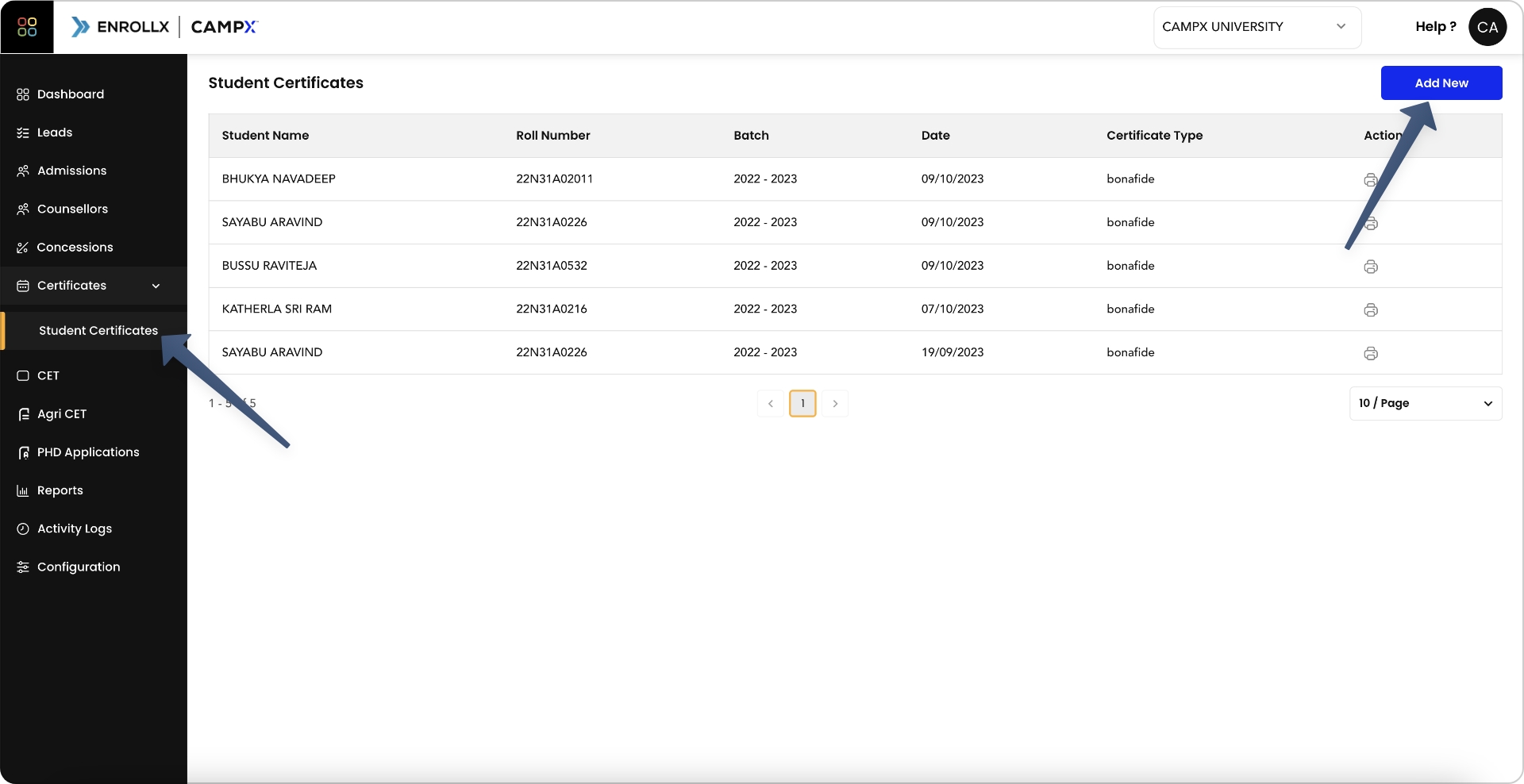
List of Student Certificates
The 'Student Certificates' table displays the following information for each certificate:
- Student Name: The name of the student.
- Roll Number: The roll number assigned to the student.
- Batch: The academic batch the student belongs to.
- Date: The date of certificate issuance or relevant date.
- Certificate Type: Type of certificate issued to the student.
Actions
Print: This action allows for the printing of student certificates as per the institution format
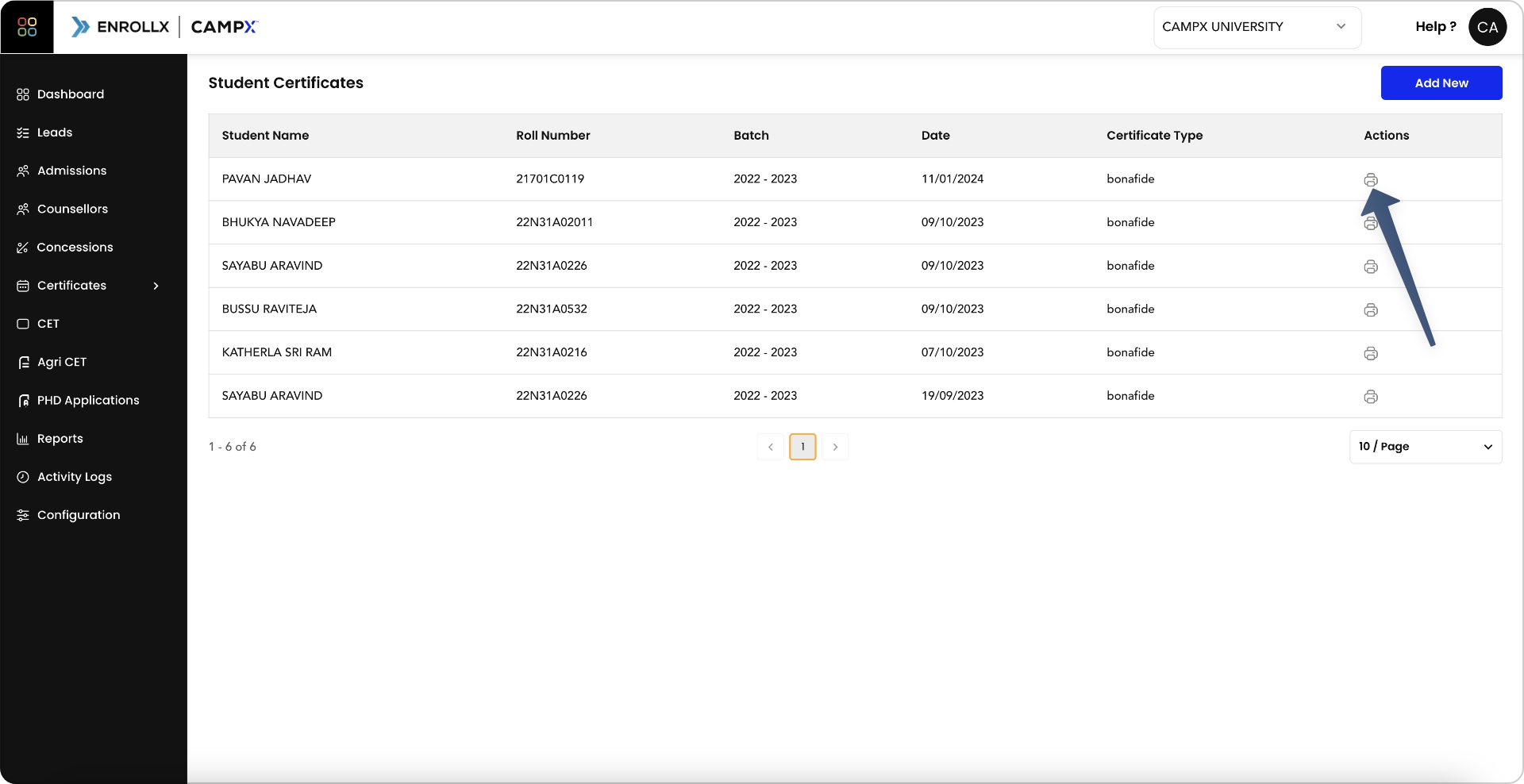
Generate Student Certificate
To generate a new student certificate:
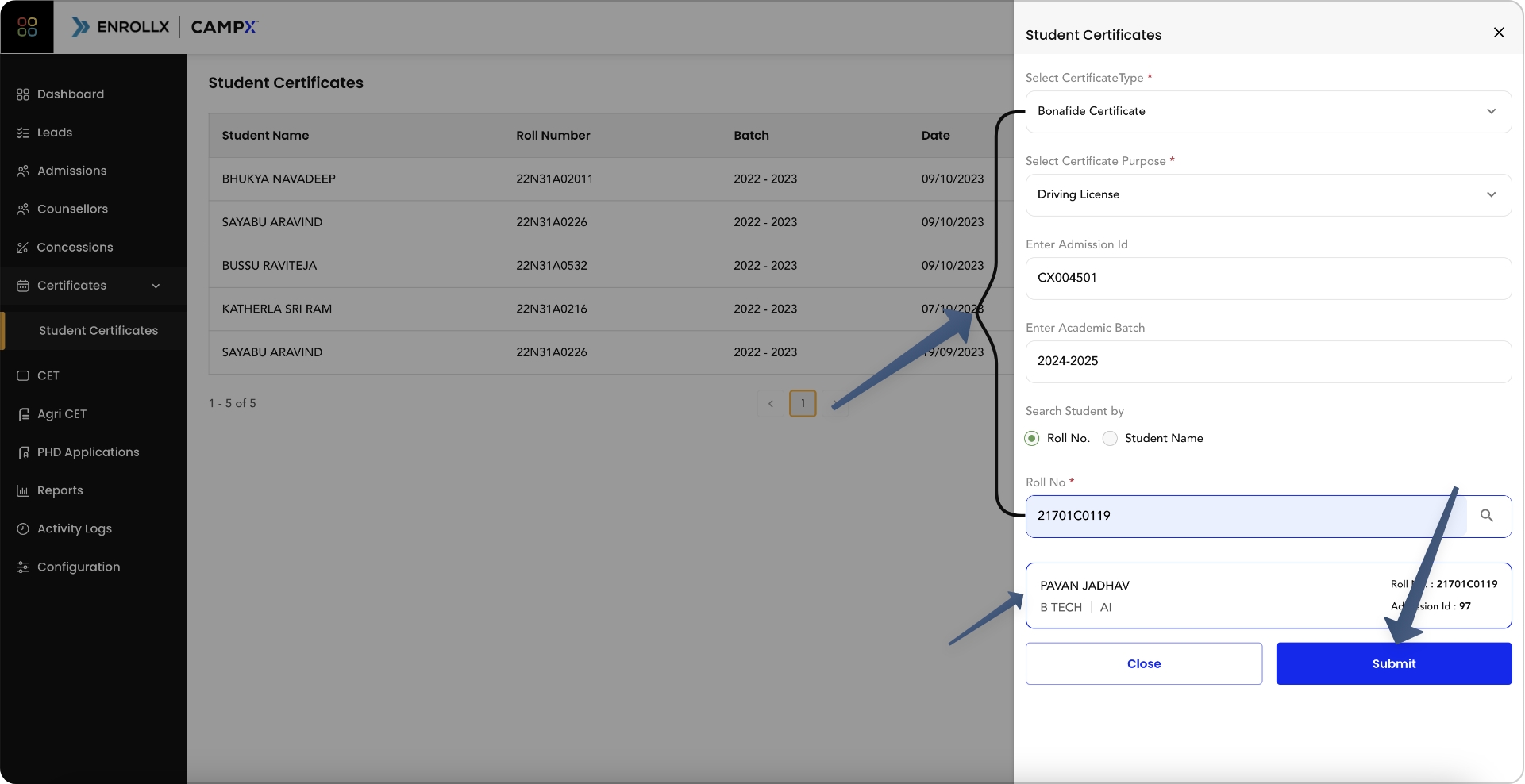
- Click the
Add Newbutton. - Fill out the form with the following fields:
- Certificate Type (e.g., Bonafide Certificate)
- Certificate Purpose (e.g., Scholarship, Driving License)
- Admission ID
- Academic Batch
- Search by Roll No. or Student Name
- Click on the
Submitbutton to create the student certificate
The EnrollX Team can configure different types of certificate templates mainly, No Due Certificate, Transfer Certificate, Bank Loan Certificate for the students as per the institution request.
Utility of the Feature
This feature streamlines the certificate issuance process, ensuring faculty can easily and efficiently provide students with the necessary documentation for their academic and professional pursuits. It is integrated with the student database, pulling relevant information to minimize data entry errors and ensure consistency across documents.
Support and Assistance
For any additional support or questions regarding the Student Certificates feature, please consult our CampX Support Docs for detailed guides and FAQs. The EnrollX support team is also available to provide personalized assistance, ensuring you can fully utilize the capabilities of the CampX platform for your admissions needs. For guidance or queries, access our support docs via CampX Support Docs.