Student Lead Creation
Introduction
The Advanced Lead Management feature in EnrollX is crafted to optimize the faculty's ability to handle prospective student inquiries effectively. It offers comprehensive tools to input, search, filter, and import lead information, thereby enhancing the recruitment process. This guide provides a step-by-step process for managing Lead Creation within the EnrollX Platform, facilitating structured student leads management.
Getting Started
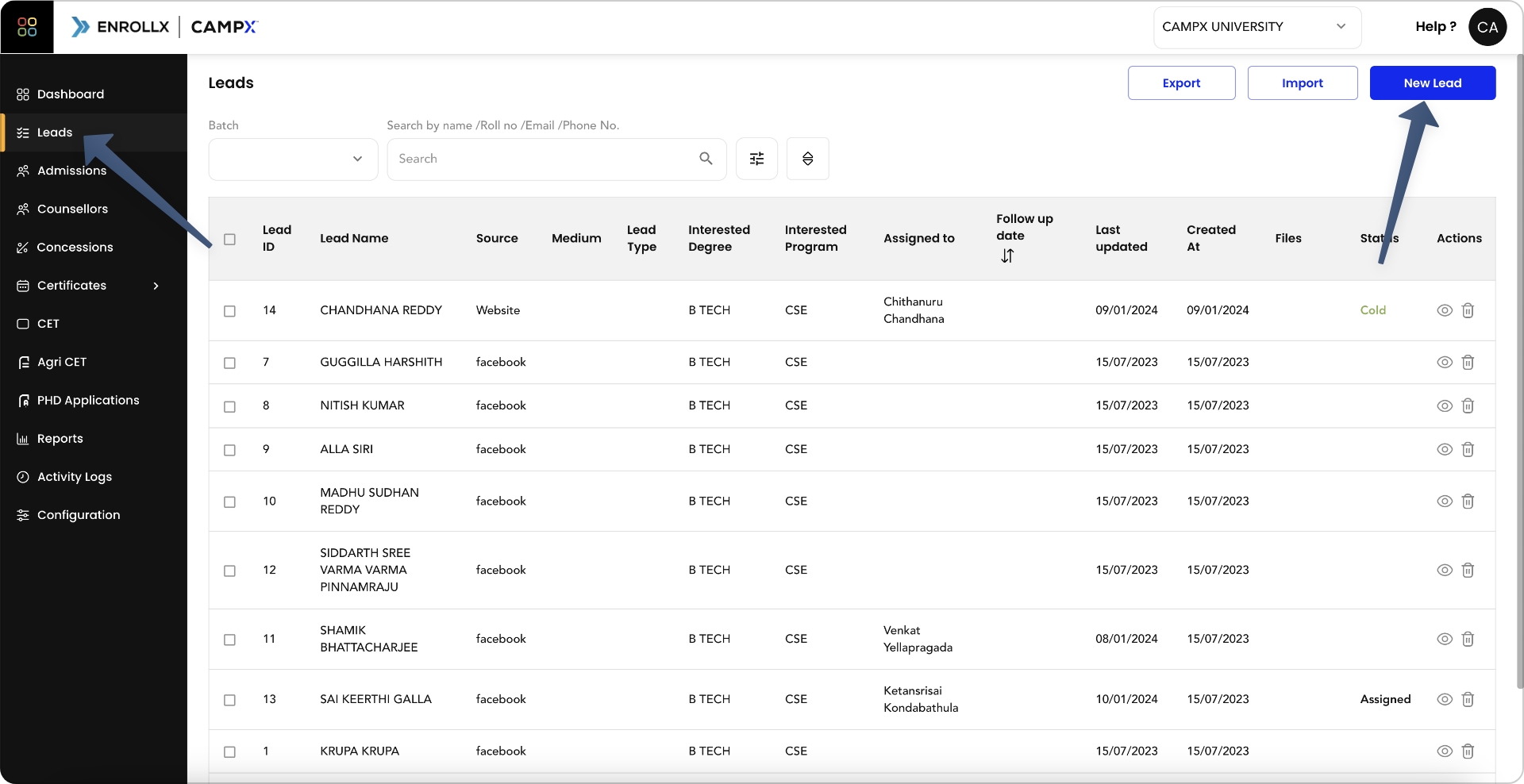
To begin managing Lead Creation, here’s how to navigate:
- Sign in to your CampX account and access EnrollX app.
- Click on the
Leadssection in the EnrollX sidebar. - Inside the
Leadspage you will find options forNew LeadandImport Leads - Inside the
Leadspage you will find options forSearch lead,Filter Leads.
Performing Actions
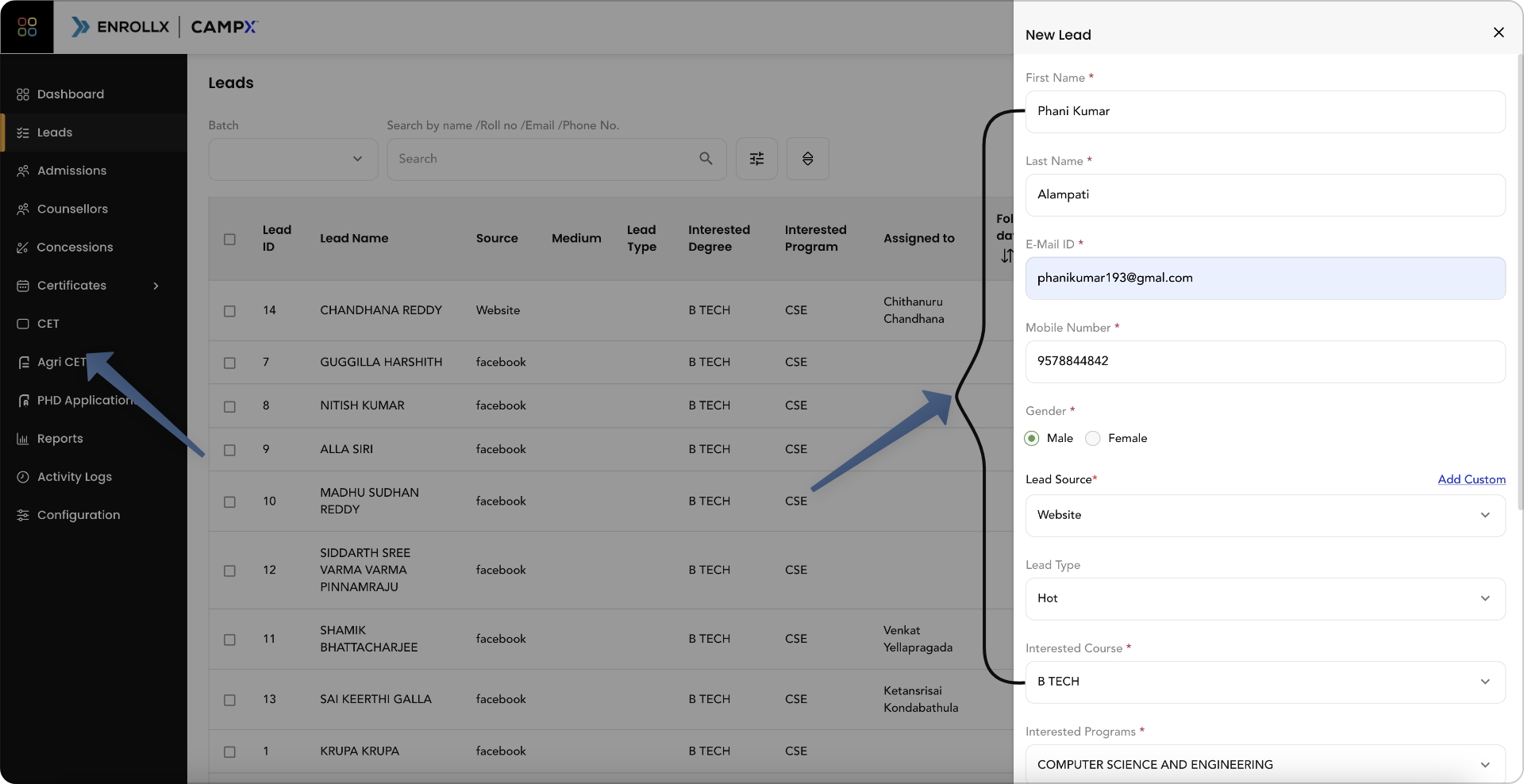
Creating a New Lead: Click on New Lead and provide the following details
- For Contact Information: Update the information for the respective fields First Name, Last Name, Mobile Number, Gender.
- For Academic Preferences Update the information for the respective fields Batch, Course, Program, from the dropdown.
- For Lead Attributes Update the information for the respective fields Lead Status, Lead Type, and Lead Source by selecting from the dropdown updated in the Admissions Configuration section.
- Click
Create Leadto submit the information orCancelto abort the process.
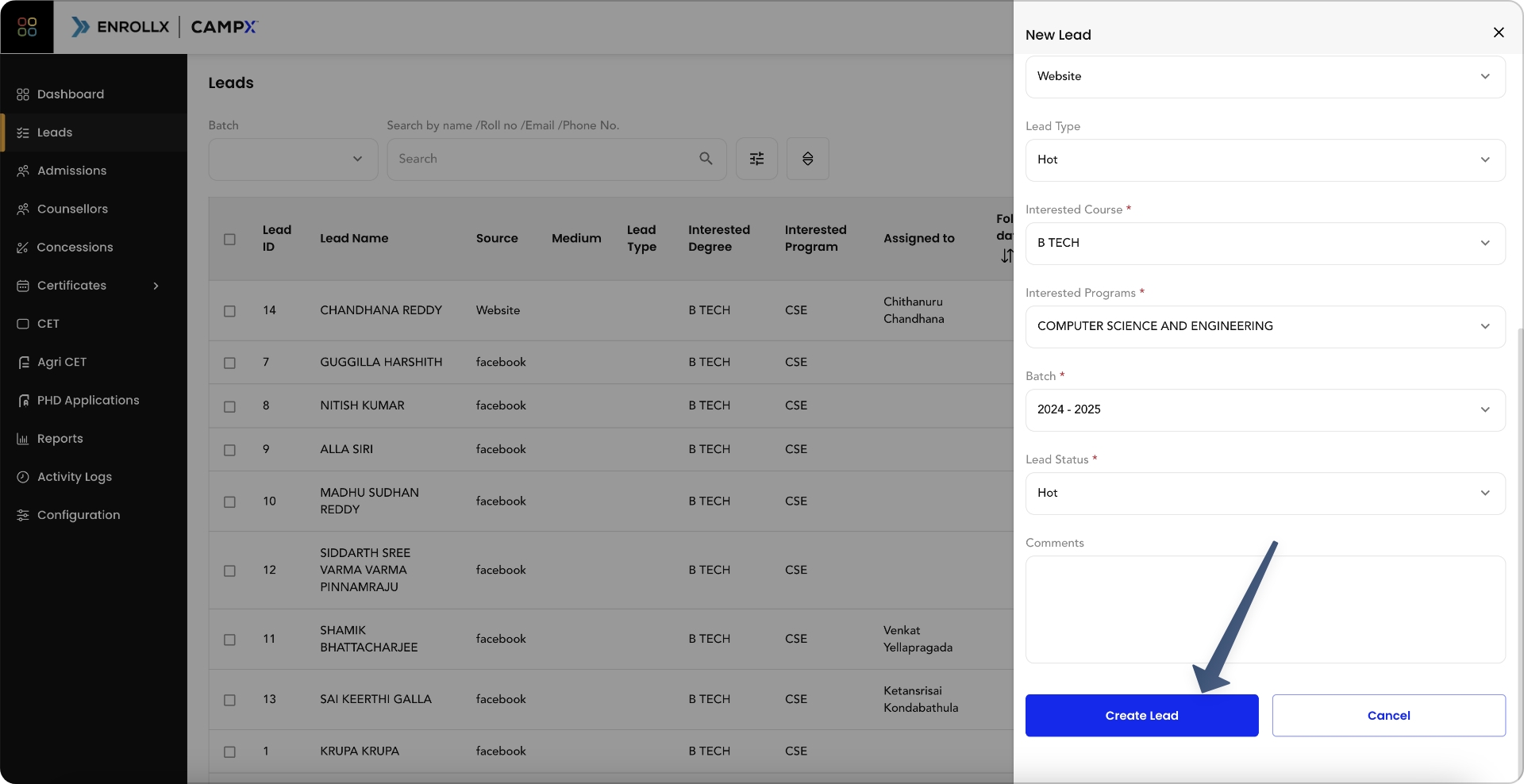
- The Assigned Counsellor needs to update all the required mandatory details in the Lead Creation Form.
- If you are facing an error while updating please check the input validation for Mobile Mumber, Email Address.
Lead Actions in the Table:
- The Admissions Team can select single or multiple leads and assign to a respective Admissions Counsellor.
- The Assigned Counsellor can select a single or multiple leads and move them to an institution by selecting Course, Program, Batch, Admission Notification.
Search Functionality: Utilize the search bar to locate leads by name or lead number quickly.
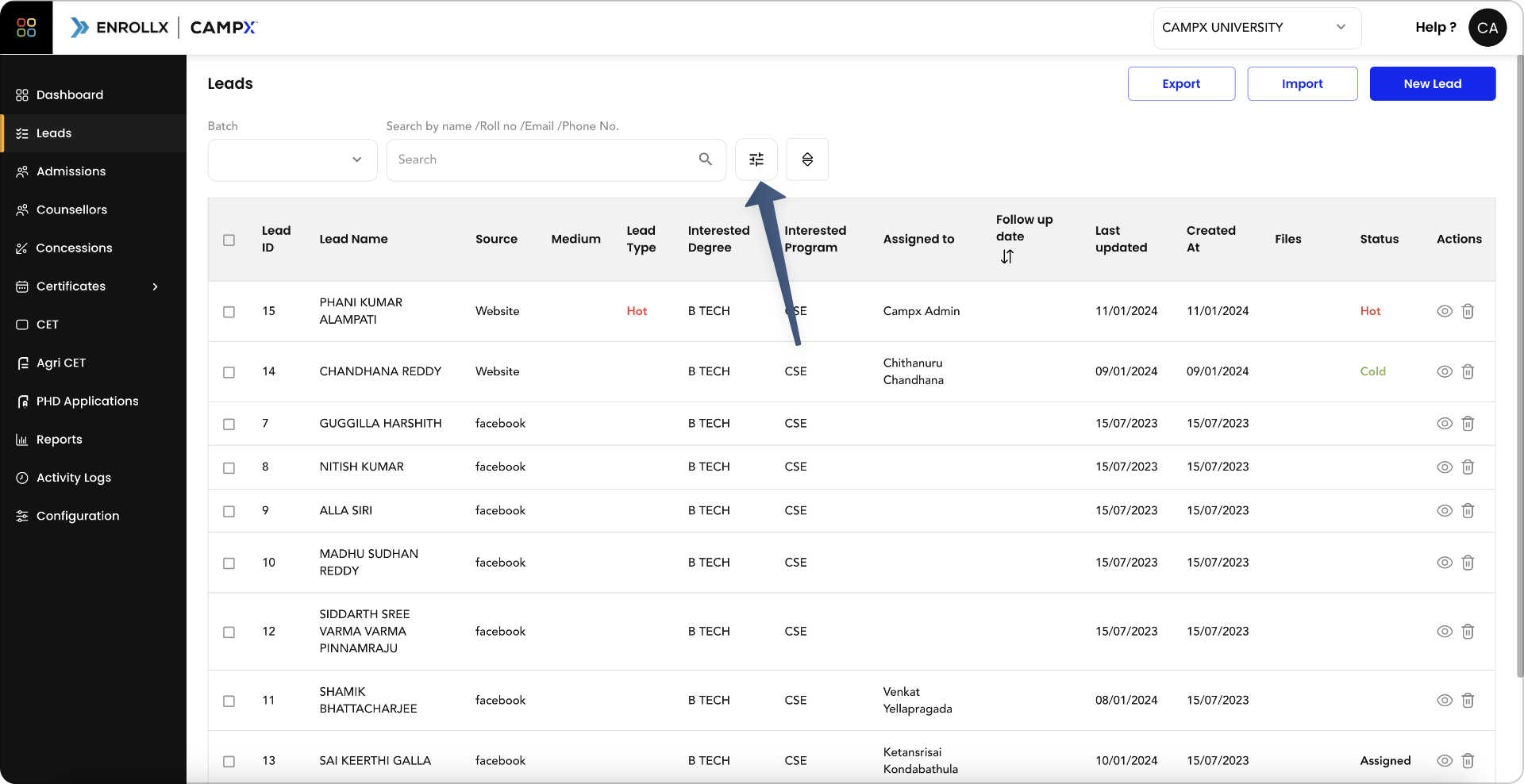
Filtering Leads: Apply filters to sort leads by Program, Course, Source, Status, Counselor, or Batch, enabling you to manage leads more efficiently.
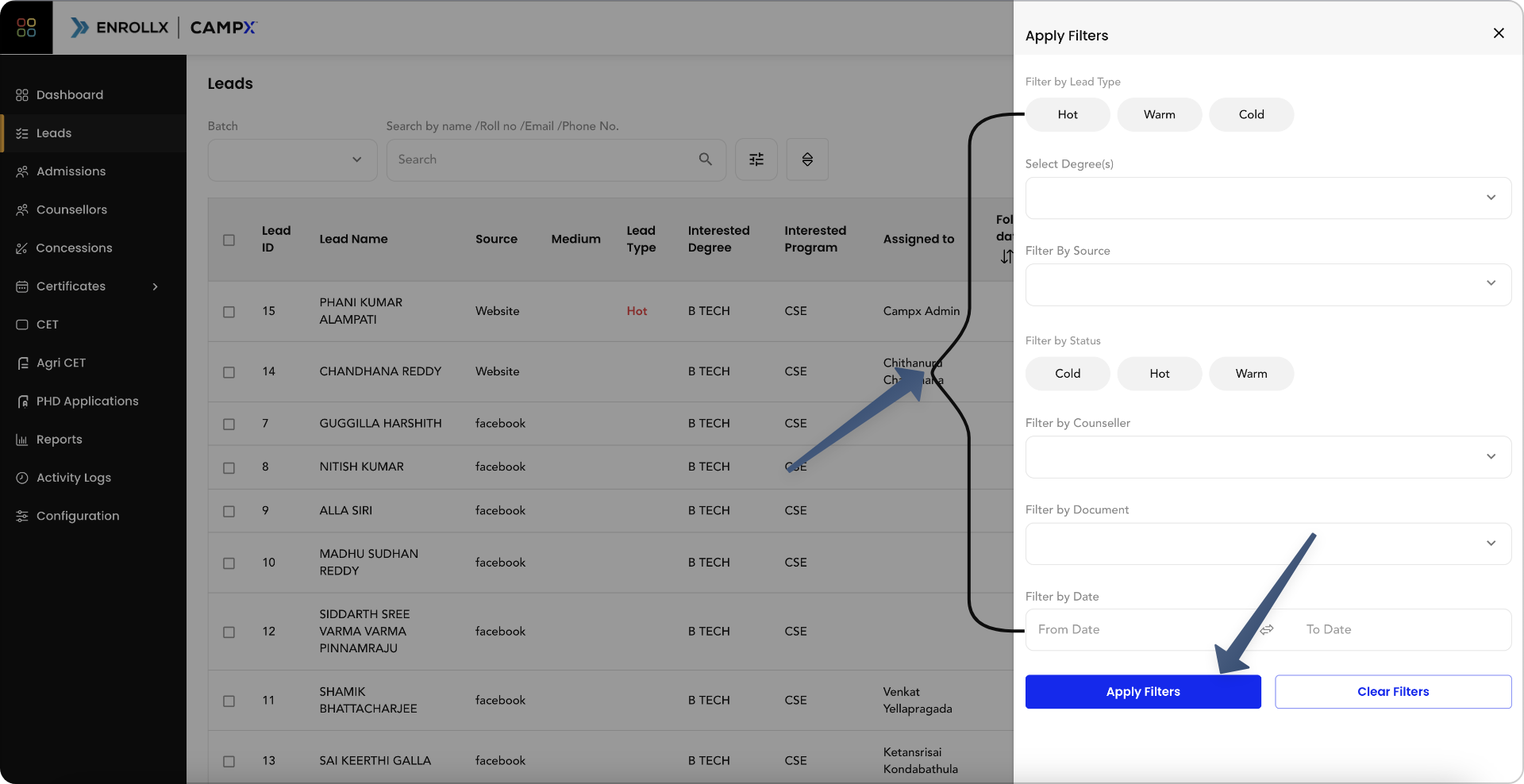
Adding or Modifying Elements
Importing Leads: Use the "Import Leads" function to bulk upload lead data from Excel sheets. This feature saves time and reduces manual data entry errors.
- The Admissions Team needs to select the
CourseandBatchfor importing the leads data. - The Admissions Team can download the
sample excel sheetfor importing the specific leads data.
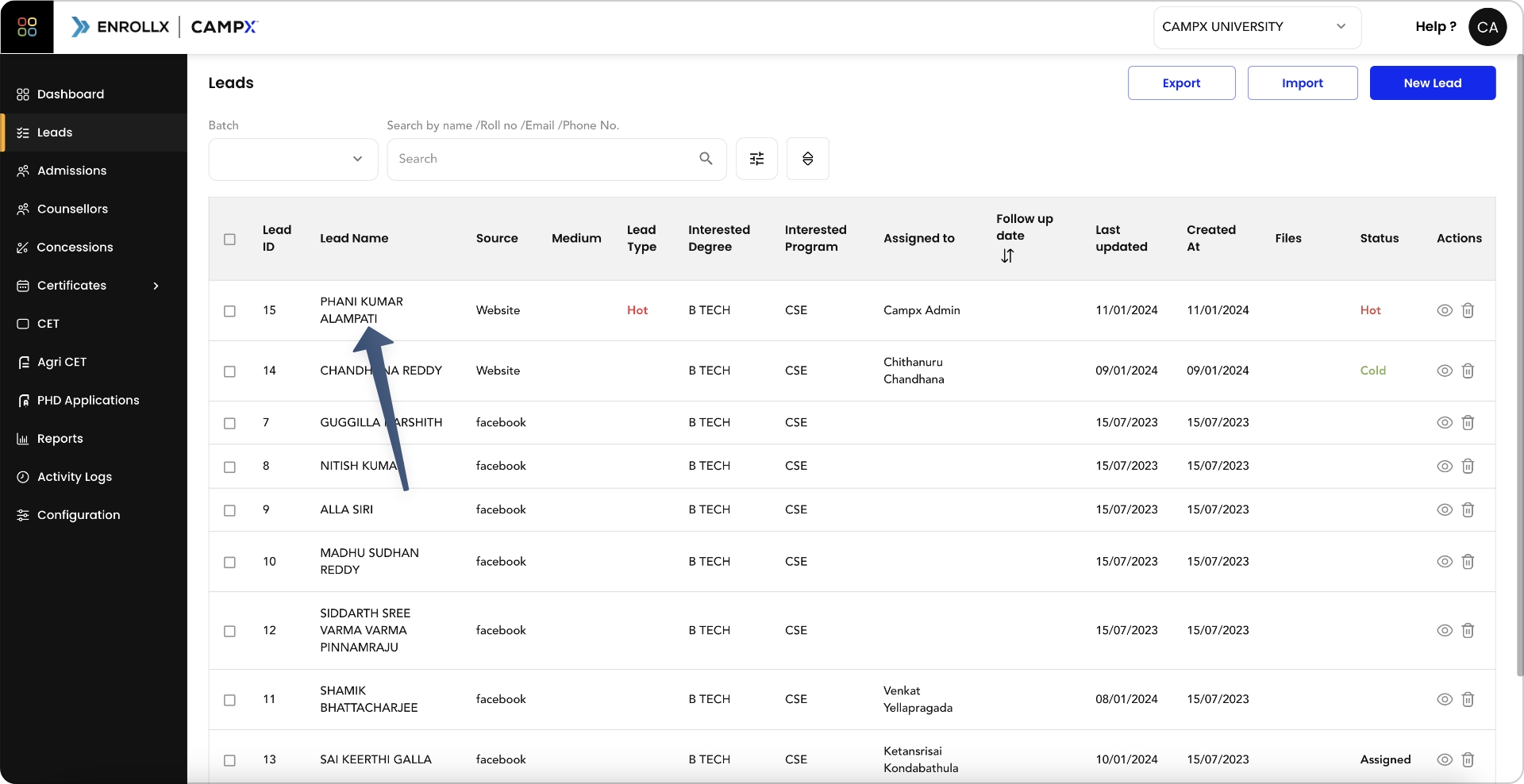
- The Assigned Counsellor can import the excel sheet, by following all the guidelines mentioned in the sample sheet.
- If you are facing an error while importing please check all the respective rows and columns in the excel sheet.
Deletion of Leads:
- Select the
Leadsyou intend to delete. - Click the
Delete Selectedaction button or click on the trash icon next to the respectiveLeadin the table. - Confirm the deletion to remove the selected
Leadsfrom the list.
Export Leads:
The Leads Team can click on Export Leads button to download the list of student leads in an excel sheet.
Purpose and Integration
This feature is a critical part of the EnrollX ecosystem, designed to maintain an organized database of leads and ensure effective follow-up strategies are implemented.
The EnrollX platform is designed to integrate with the following using Webhooks
- Institution Website Contact us Form
- Meta Business Manager - Facebook, Instagram, Whatsapp
- Admission Application form for ATS
Utility of the Feature for Creation of Leads
- Accelerates the lead entry process with intuitive forms and import options.
- Enhances lead tracking with robust search and filter tools.
- Facilitates data-driven decision-making by providing organized lead information.
Support and Assistance
For any additional support or questions regarding the Creation of Lead feature, please consult our CampX Support Docs for detailed guides and FAQs. The EnrollX support team is also available to provide personalized assistance, ensuring you can fully utilize the capabilities of the CampX platform for your admissions needs. For guidance or queries, access our support docs via CampX Support Docs.